Disclosure: As an Amazon Associate, I earn from qualifying purchases.
After days of research, consulting with several tech geeks, and more than 10 years of experience using graphic design software, I’ve picked out some desktop computers ideal for graphic design and I concluded some pros and cons of the options, all in this article.
Hi! My name is June. I’m a graphic designer and I’ve used different desktops for work. I find that using the same program on different devices can make a noticeable difference with different screens and specs.
My favorite screen display is Apple’s Retina display and that’s one of the big reasons that it’s so hard for me to switch from Mac to PC. But of course, a PC has its advantages as well, for example, you can get the same specs at a more affordable price.
Not a Mac fan? Don’t worry! I’ve got some other options for you as well. In this buying guide, I’m going to show you my favorite desktop computers for graphic design and explain what makes them stand out from the crowd.
You’ll find a beginner-friendly option, a budget option, the best options for illustrators or photo/video editors, an all-in-one option, and a desktop-only option.
Not familiar with the tech specs? Don’t worry, I’ll make it easier for you to understand 😉
Table of Contents
- Quick Summary
- Best Desktop Computer for Graphic Design: Top Choices
- 1. Best for Professionals: iMac 27 inch
- 2. Best for Beginners: iMac 24-inch
- 3. Best Budget Option: Mac Mini (M2)
- 4. Best for Illustrators: Microsoft Surface Studio 2
- 5. Best for Photo/Video Editing: Acer Aspire TC-1760-UA92
- 6. Best All-in-One Option: HP ENVY 34″ All-in-One
- 7. Best Tower Option: Dell G5 gaming desktop
- Best Desktop Computer for Graphic Design: What to Consider
- FAQs
- Conclusion
Quick Summary
Shopping in a rush? Here’s a quick recap of my recommendations.
| CPU | GPU | RAM | Display | Storage | ||
| Best for Professionals | iMac 27-inch | 10th generation Intel Core i5 | AMD Radeon Pro 5300 graphics | 8GB | 27 inches 5K Retina display | 256 GB SSD |
| Best for Beginners | iMac 24-inch | Apple M3 chip with 8-core | 10-core | 8GB | 24 inches 4.5K Retina display | up to 512 GB SSD |
| Best Budget Option | Mac Mini | Apple M2 chip with 8-core | 10-core | 8GB | Doesn’t come with a monitor | 512 GB SSD |
| Best for Illustrators | Surface Studio 2 | Intel Core i7 | Nvidia GeForce GTX 1060 | 16GB | 28 inches PixelSense display | 1TB SSD |
| Best for Photo/Video Editing | Acer Aspire TC 1760-UA92 | Intel Core i5 | Intel UHD Graphics 730 | 12GB | Doesn’t come with a monitor | 512 GB SSD |
| Best All-in-One | HP Envy 34 | Intel Core i7 | Nvidia Ge Force Rtx 3060 | 32GB | 34 inches WUHD IPS display | 1TB SSD |
| Best Desktop Tower Option | Dell G5 gaming desktop | Intel Core i7-9700K | NVIDIA GeForce RTX 3060 | 16GB | Doesn’t come with a monitor | 1TB SSD |
Best Desktop Computer for Graphic Design: Top Choices
There are many good desktop options out there, but which one is the best one for you? Depending on your workflow, workspace, budget, and of course, personal preference, here is the list that can help you decide.
1. Best for Professionals: iMac 27 inch

- CPU/Processor: 10th generation Intel Core i5
- Screen Display: 27 inches 5K (5120 x 2880) Retina display
- GPU/Graphics: AMD Radeon Pro 5300 graphics
- RAM/Memory: 8GB
- Storage: 256GB SSD
Although it’s not the latest Mac model, the 27-inch iMac is designed for multi-purpose work, if you’re working on different types of projects on a day-to-day basis, this is the best option for you.
This all-in-one desktop is good for any graphic design task from basic image editing to high-end branding design or motion graphics. Yes, it’s the typical model you’ll see in advertising and design agencies.
The super high-resolution screen display with its one billion colors and 500 nits of brightness shows accurate and sharp colors, which is essential for photo editing and coloring artwork because color is one of the most important elements in graphic design.
The entry-level option is affordable and it comes with the Core i5 CPU and AMD Radeon Pro graphics card that support your daily design workflow. It only comes with 8GB RAM but it’s configurable to 16GB, 32GB, 64GB, or 128GB if you use intensive graphic programs at the same time.
If you’re a heavy user and creating videos is part of your job, you can get a high-performance iMac 27-inch but it can get pricey. For example, a high-end model with an i9 processor, 64GB memory, and 4TB storage will cost you a ton.
2. Best for Beginners: iMac 24-inch
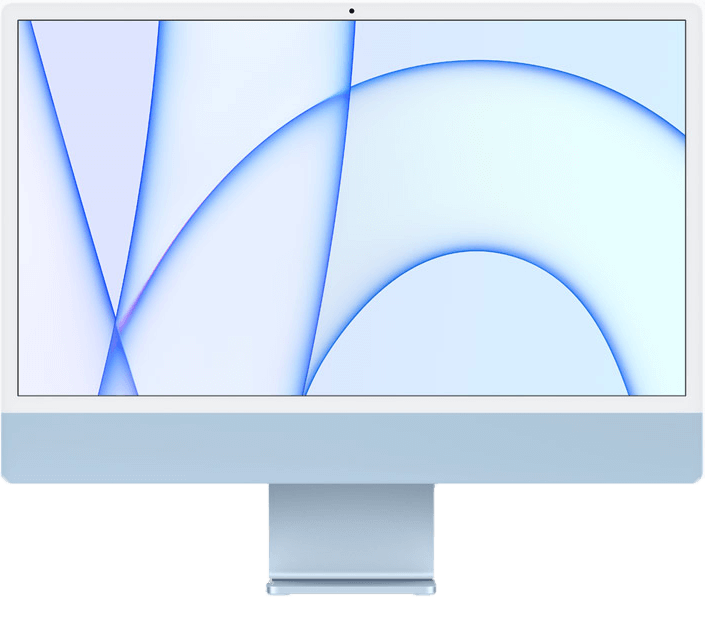
- CPU/Processor: Apple M3 chip with 8-core
- Screen Display: 24 inches 4.5K Retina display
- GPU/Graphics: 10-core
- RAM/Memory: 8GB
- Storage: Up to 512GB SSD
The 24-inch iMac came out quite different from the classic iMac design and there are seven colors that you can choose from. Pretty stylish for designers, I like that.
This is basically a replacement for the older version 21.5-inch iMac. Not a bad idea, because it’s true that a 21.5-inch screen size can be a bit small for a desktop and it’s already outdated. Besides that, the new 24-inch iMac has upgraded the display resolution by far.
It’s really hard to say no to iMac’s amazing 4.5K Retina display and it’s ideal for photo editing or image manipulation. The M1 8-core processor is tested to run design programs like Adobe software and CorelDraw smoothly and it’s able to export images at a good speed.
Surprisingly, the new iMac from Apple doesn’t come with an impressive GPU, this could be the main reason that would keep you considering whether to get it or not. If you’re a professional and need to use it for intensive high-end work, the iMac 27-inch should be a better option.
Don’t get me wrong, I’m not saying that the GPU isn’t good for professionals. If you mainly use Photoshop daily for graphic design, this desktop can handle the tasks perfectly fine.
3. Best Budget Option: Mac Mini (M2)

- CPU/Processor: Apple M2 chip with 8-core
- GPU/Graphics: I10-core
- RAM/Memory: 8GB
- Storage: 512GB SSD
Although it looks tiny and cute, it still has a good 8-core graphics processor that’s essential for intensive graphic design tasks. Besides that, it has the same storage and memory as a regular iMac.
Another reason I like Mac Mini is that it’s so compact and for example, if you want to show your work on another computer somewhere else, you can simply take the desktop with you and connect it to another monitor.
The Mac Mini doesn’t come with a monitor, so you’ll need to get one. I actually like the idea because it gives you the flexibility to choose the screen display. You can use a monitor that you already have at home or get a monitor of the size you want.
You can get a larger monitor screen than all-in-one desktop computers, and probably you’d still be paying less. It’s much better than getting a lower specs all-in-one desktop. That’s why I chose it as the best budget option. You can save money by getting a better screen (or using the one you have)!
4. Best for Illustrators: Microsoft Surface Studio 2

- CPU/Processor: Intel Core i7
- Screen Display: 28 inches PixelSense display
- GPU/Graphics: Nvidia GeForce GTX 1060
- RAM/Memory: 16GB
- Storage: 1TB SSD
What I like a lot about this desktop is its adjustable touchscreen display. Drawing digitally isn’t the easiest thing even with a tablet, because you have to constantly keep track of your tablet and screen back and forth.
The Surface Studio 2 from Microsoft allows you to tilt and flexibly adjust the screen which makes it great for illustrators or graphic designers who do a lot of drawings in Adobe Illustrator or other software. You can even use it as a tablet to draw directly on the display screen with a Surface Pen. I’m quite an Apple fan but for me, this is a feature that beats iMacs.
You probably already guessed that such a product isn’t going to be cheap, and you’re right. Microsoft Surface Studio 2 is pretty pricey for a Windows PC, especially when its processor isn’t the most up-to-date.
Besides the price, another downside of this model is that it’s still using an older version of the quad-core processor from Intel. It’s good enough for using design software, but for paying this price, you might expect a higher-end processor.
5. Best for Photo/Video Editing: Acer Aspire TC-1760-UA92

- CPU/Processor: Intel Core i5
- GPU/Graphics: Intel UHD Graphics 730
- RAM/Memory: 12GB
- Storage: 512GB SSD
If you handle a lot of images and videos daily. The Acer Aspire TC-1760-UA92 comes with a powerful Intel UHD Graphics 730 GPU that is perfect for 3D rendering, and photo and video editing.
Together with its large memory and storage, you can edit your photos or videos at a faster speed. You can If you do a lot of intensive work, you can choose to upgrade your processor. It can get a bit pricey, but it’s still affordable compared to Mac options.
I would say the only downpoint is that this desktop doesn’t come with a monitor, so you’ll need to get one on your own.
Not sure which monitor to get? I do have a guide on choosing the best monitor for your graphic design workflow. Read: Best Monitors for Graphic Design.
6. Best All-in-One Option: HP ENVY 34″ All-in-One

- CPU/Processor: Intel Core i7
- Screen Display: 34 inches WUHD IPS display
- GPU/Graphics: Nvidia Ge Force Rtx 3060
- RAM/Memory: 32GB
- Storage: 1TB SSD
If you’re not a Mac fan or find that Microsoft Surface Studio 2 is too expensive for you, the HP ENVY 34″ All-in-One is a great alternative to the Surface Studio 2 from Microsoft because it has similar (even more powerful) features and it’s more affordable.
This all-in-one option has a large screen size with a maximum display resolution of 5120×2160 pixels that’s perfect for viewing and working on detailed designs.
HP ENVY 34″ All-in-One comes with a powerful Intel Core i7 -11700 processor and 32GB RAM that supports multitasking in different design software. Another good feature is its massive storage of 1TB for keeping design files on your computer.
Surprisingly, this awesome large-screen display all-in-one option doesn’t support HDR. This is probably the only down-point that I can think of so far.
7. Best Tower Option: Dell G5 gaming desktop
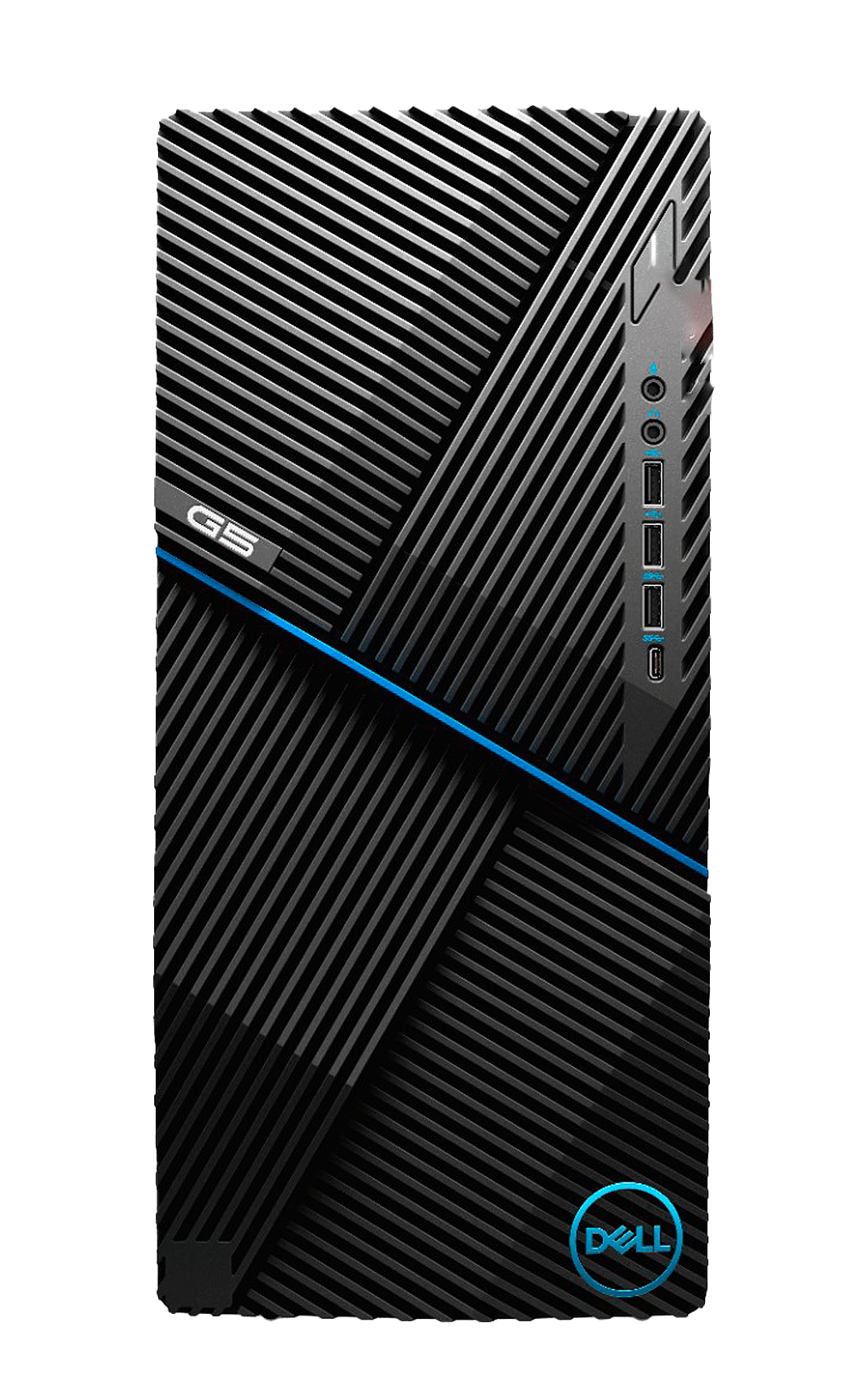
- CPU/Processor: Intel Core i7-9700K
- GPU/Graphics: NVIDIA GeForce RTX 3060
- RAM/Memory: 16GB
- Storage: 1TB SSD
If a computer is good for gaming, it’s good for graphic design because both require similar specs except that graphic design should have a higher standard for screen resolution. But since this is desktop-only, you can choose a monitor that suits your needs.
The basic G5 model comes with 16GB RAM, but it’s configurable. Together with its powerful 7-core processor, 16GB memory is already pretty good for running any design program but if multi-tasker or work on high-end professional graphics, you can get a better graphics card.
Another good point of Dell G5 is its price advantage. Looking at the specifications, you’re probably thinking it’s going to be out of the budget, but it’s actually more affordable than you think compared to Apple Mac.
The only downpoint for some of you might be that you need to get a separate monitor. I think it’s not such a big problem to get a monitor, for me, it’s more because having a desktop machine takes up more space in my workspace. If the size was smaller like Mac Mini, I would have no problem at all.
Best Desktop Computer for Graphic Design: What to Consider
Depending on your workflow, there are different factors to consider when choosing the best desktop computer for your graphic design needs.
For example, If your work routine is more photo editing, you probably want the best screen display. If you’re a heavy user running multiple design programs at the same time, a better processor is essential.
Obviously, for professionals, there are higher requirements for the specs. On the other hand, if you’re new to graphic design and don’t have a generous budget, you can still find something affordable that does the job.
Operating system
Most graphic design programs like Adobe and CorelDraw run on both Windows and macOS today, but it’s always a good idea to research and double-check whether a specific program works on the operating system you’re going to get.
The only concern is that if you’ve been using the graphic design software on one system for a while, switching to a new one will require you to change some shortcut keys while using the program.
Other than that, it’s really just a personal preference of which system interface you like more.
CPU
CPU is the central processing unit of your computer and it’s responsible for the speed your software runs. Design programs are intensive, so you should be looking for a powerful CPU that enables the program to work smoothly.
CPU speed is measured by Gigahertz (GHz) or Core. You’ll need at least 2 GHz or 4 core for daily graphic design work.
As a graphic design beginner, Intel Core i5 or Apple M1 will work just fine. If you create complex illustrations in a daily routine, you should get a faster processor (at least 6 cores), because every stroke and color requires the CPU to process.
GPU
GPU is just as important as the CPU, it processes the graphics and shows the quality of the images on your screen. A powerful GPU shows your work the best it can.
Nvidia Geforce graphics cards or Apple’s integrated graphics work pretty well for graphic and image tasks. But if your work involves 3D rendering, video animations, high-end professional graphic design, or motion graphics, it’s highly recommended to get a powerful GPU.
Not sure if you need it at the moment? You can always purchase a graphics card later.
Screen display
Display determines the resolution of the image showing on your screen. Higher resolution shows more details on the screen. For graphic design, it’s recommended to have a monitor with a good screen resolution (at least 4k) that shows accurate color and brightness.
In this case, the iMac Pro’s 5k Retina display with 500 nits brightness is hard to beat.
If you have enough space on your workstation and a good budget, get a large screen! No matter you’re manipulating photos, drawing, or making videos, working in a large space is much more comfortable.
It allows you to work between apps like dragging files from Adobe Illustrator to Photoshop, or other apps without minimalizing or resizing the document, sound familiar? In a way, it improves productivity and avoids mistakes.
RAM/Memory
Are you a multi-tasker? Ever run into situations when you copy something from one program to another and it takes a while to show, or your app froze while working on a project with many windows open?
Oops! You probably need more RAM for your next computer.
RAM stands for Random Access Memory, which affects the number of programs running at a time. When you use multiple apps at the same time, the more RAM you have, the smoother the programs run.
Design programs require at least 8 GB to run smoothly. If you only use one program for your daily workflow, getting the minimum requirement should be enough. For professionals who integrate different programs, 16 GB or more RAM is highly recommended.
Storage
Photos and design files can take up a lot of space on your computer, so storage is an important factor to consider when choosing a graphic design desktop computer.
When you look at storage, there are three types: SSD (Solid Disk Drive), HDD (Hard Disk Drive), or hybrids.
Let’s skip the technical explanation, in short, HDD has larger storage space but SSD has the speed advantage. A computer that comes with SSD runs faster and it’s more expensive. If budget is your concern, you can start with an HDD and later get an upgrade whenever you can.
Price
You get what you pay for. The expensive options have better screen displays, more powerful processors, etc, but the budget-friendly options also have good features.
Tight budget? It’s okay to start with a cheaper basic option and get an upgrade later. For example, if the display is more important than storage, you can get a desktop with less storage but a better monitor.
If budget is not a problem for you, then, of course, go for the best ones 😉
A good desktop computer for graphic design isn’t easy money. Consider it as a future investment and your quality work will pay off.
FAQs
You might also be interested in the answers to some of the questions below that can help you choose a desktop for graphic design.
Do graphic designers prefer Mac or PC?
Can’t speak for all but it seems like a large percentage of graphic designers prefer Mac over PC because of its simple operating system and design. Especially for designers who use several Apple devices because you can transfer files easily with Airdrop.
Years ago, some CorelDraw users would choose a PC because the software wasn’t available for Mac, but today most design software is compatible with both systems.
Is Core i3 good for graphic design?
Yes, i3 can support basic graphic design workflow, but if you do video editing it might not run super smoothly. It’s recommended to have at least an i5 CPU for professional graphic design projects especially if you use video editing software.
Is SSD better for graphic design?
Yes, SSD storage is preferred for graphic design work because it works better in responding, meaning it will open your design program and load files faster.
Are gaming desktops good for graphic design?
Yes, you can use gaming desktops for graphic design because usually, they have a pretty good CPU, graphics card, and RAM for running intensive gaming programs. If a desktop is good enough to handle video games, it can run design programs easily.
How much RAM do you need for graphic design?
The minimum requirement for professional graphic design is 8GB RAM, but it’s recommended to get 16GB if you’re a heavy user or multi-taker. For learning graphic design or doing school projects, 4GB will work just fine.
Is a desktop or laptop better for graphic design?
Generally, a desktop is better for professional graphic design, especially if you work in a stable work environment, office, or home. However, if you travel for work or work in different places often, obviously a laptop is more convenient.
It’s more of a personal preference and work environment. Of course, a larger screen display will be more comfortable to work with.
Conclusion
The most important things to consider when buying a new desktop for graphic design are CPU, GPU, RAM, and screen resolution. Depending on which program you use more often specifically, choose the specs that support your workflow the best.
For example, if you use Photoshop more often, you might want to get a pretty good display screen that shows true tone colors for editing photos. And if you’re an illustrator, an adjustable screen can be pretty helpful.
If you’re doing all types of projects, a desktop that supports heavy-duty tasks is essential, so you should get the best specs possible.
Are you currently using a desktop? Which model are you using? How do you like it? Feel free to share your thoughts below 🙂
About June Escalada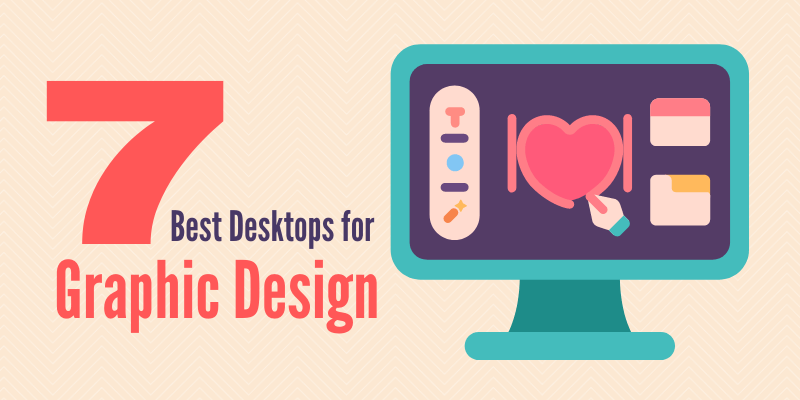
Kingsley
Do you work for Apple? Did you actually test any PC configurations?
June Escalada
Hi Kingsley,
No, I don’t work for Apple, but I do use Mac more than PC.