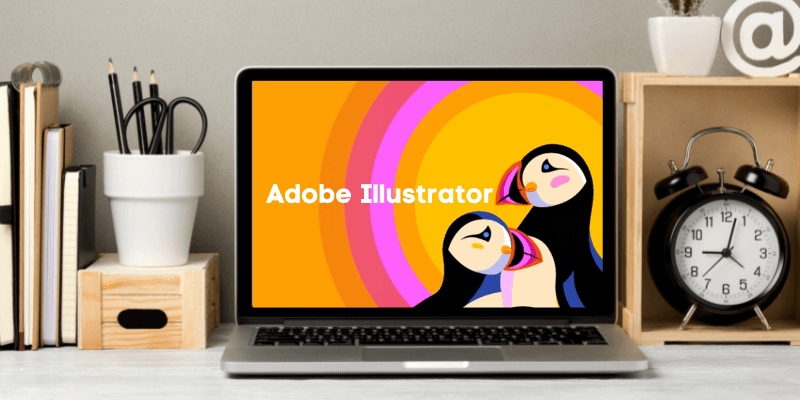Disclosure: As an Amazon Associate, I earn from qualifying purchases.
After days of research, consulting with several tech geeks, and more than 10 years of experience using Adobe Illustrator, I found the MacBook Pro 14-inch to be the top pick of the best laptop for Adobe Illustrator.
Hi! My name is June. I’m a graphic designer and my favorite software for making creative work is Adobe Illustrator. I’ve used the program on several different laptops, and I’ve found out some of the pros and cons.
Besides the simple operating system and minimalistic interface, what I love most about using Apple MacBook Pro for Adobe Illustrator is its Retina display.
It makes graphics look more vibrant and lively. Designers spend a lot of time looking at the screen, so it’s important to have a good screen display. The size is up to you, but I find that 14-inch is a good medium choice.
Not a MacBook fan? Don’t worry! I’ve got some other options for you as well. In this buying guide, I’m going to show you my favorite laptops for Adobe Illustrator and explain what makes them stand out from the crowd. You’ll find a lightweight portable option, a budget option, the best macOS/Windows, and a heavy-duty option.
Time to dive into the tech world! Don’t worry, I’ll make it easier for you to understand 😉
Table of Contents
Quick Summary
Shopping in a rush? Here’s a quick recap of my recommendations.
| CPU | Graphics | Memory | Display | Storage | Battery | ||
| Best Overall | MacBook Pro 14-inch | Apple M3 Pro 11-core | 14-core GPU | 18 GB | 14.2-inch Liquid Retina XDR | 512 GB / 1 TB SSD | Up to 18 hours |
| Best for Freelancers | MacBook Air M2 | Apple M2 8-core | Up to 8-core GPU | 8 GB | 13.6-inch Liquid Retina display | 256 GB / 512 GB | Up to 18 hours |
| Best Budget Option | Lenovo IdeaPad L340 | Intel Core i5 | NVIDIA GeForce GTX 1650 | 8 GB | 15.6 Inch FHD (1920 x 1080) | 512 GB | 9 hours |
| Best for Mac Fans | MacBook Pro 16-inch | Apple M3 Pro chip 12-core | 18-core GPU | 36 GB | 16.2-Inch Liquid Retina XDR | 512 GB SSD | Up to 22 hours |
| Best Windows Option | Dell XPS 15 | i7-9750h | NVIDIA GeForce GTX 1650 | 16 GB | 15.6-inch 4K UHD (3840 x 2160) | 1 TB SSD | 11 hours |
| Best Heavy-Duty | ASUS ZenBook Pro Duo UX581 | i7-10750H | NVIDIA GeForce RTX 2060 | 16 GB | 15.6-inch 4K UHD NanoEdge Touch Display | 1 TB SSD | 6 hours |
Best Laptop for Adobe Illustrator: Top Choices
Whether you’re a professional branding designer looking for a heavy-duty option, or a freelancer looking for a lightweight or budget laptop, I’ve found some options for you!
We all have our own preferences and needs, that’s why I have picked a few different types of laptops that hopefully will help you choose the best laptop that matches your work using Adobe Illustrator.
1. Best Overall: Apple MacBook Pro 14-inch
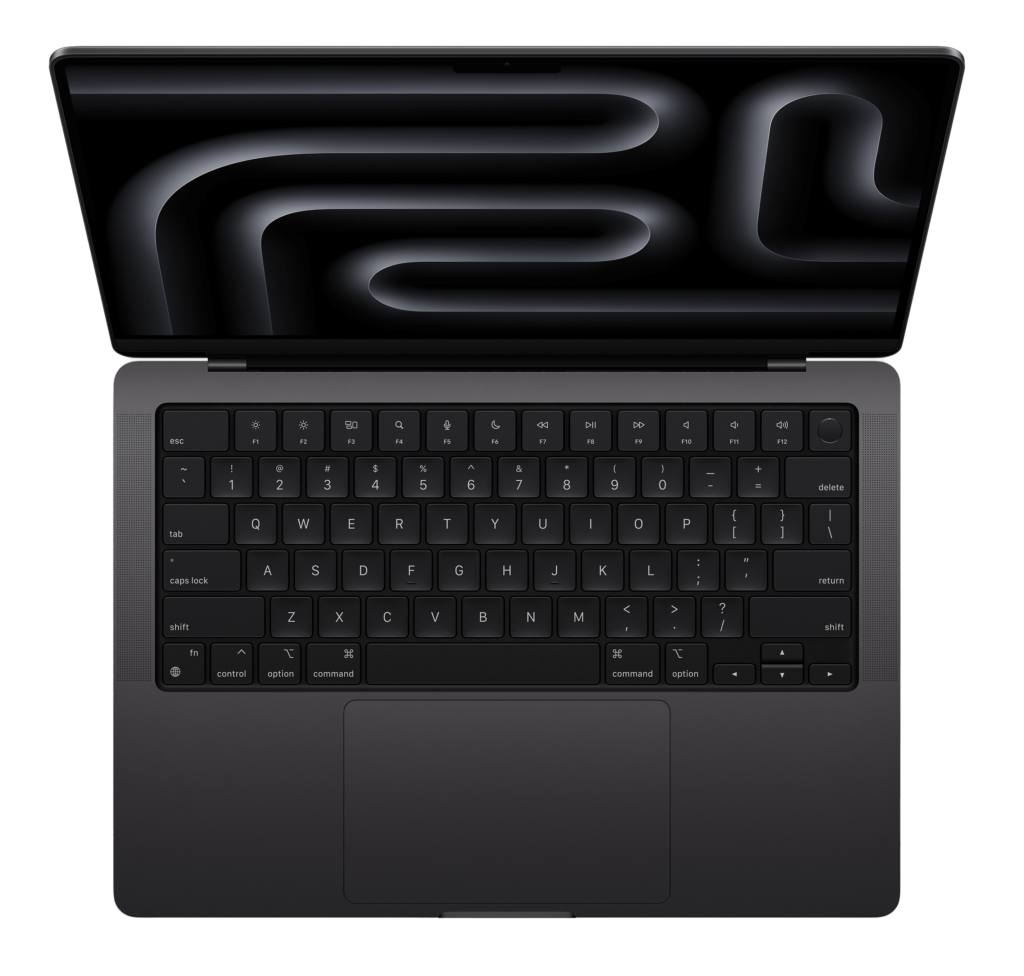
- CPU: Apple M3 Pro 11-core
- Graphics: 14-core GPU
- RAM/Memory: 18 GB
- Screen/Display: 14.2-inch Liquid Retina XDR
- Storage: 512 GB / 1 TB SSD
- Battery: Up to 18 hours
This laptop is my best overall choice, and it’s the one that I’m currently using, because of its excellent display, processing speed, good storage space, and long battery life at an affordable price.
A good display is essential for any Adobe Illustrator user, graphic designer, and even video editors, because of the color accuracy and image quality. With the new Liquid Retina XDR display, it’ll get you the best graphics performance.
14-inch is just the perfect compromise for many of you who are deciding between 13 or 15 inches. 13 is a bit too small to look at, and 15 might be too big to carry around.
Even with the basic 11-core CPU and 14-core GPU, Adobe Illustrator will run pretty well for daily graphic work. You can choose the color of the hardware and some tech specs to customize it.
The better specs will cost you more, so you should have a good budget for it. This is probably the biggest downpoint of this MacBook Pro.
2. Best for Freelancers: MacBook Air (M2) 13.6-inch
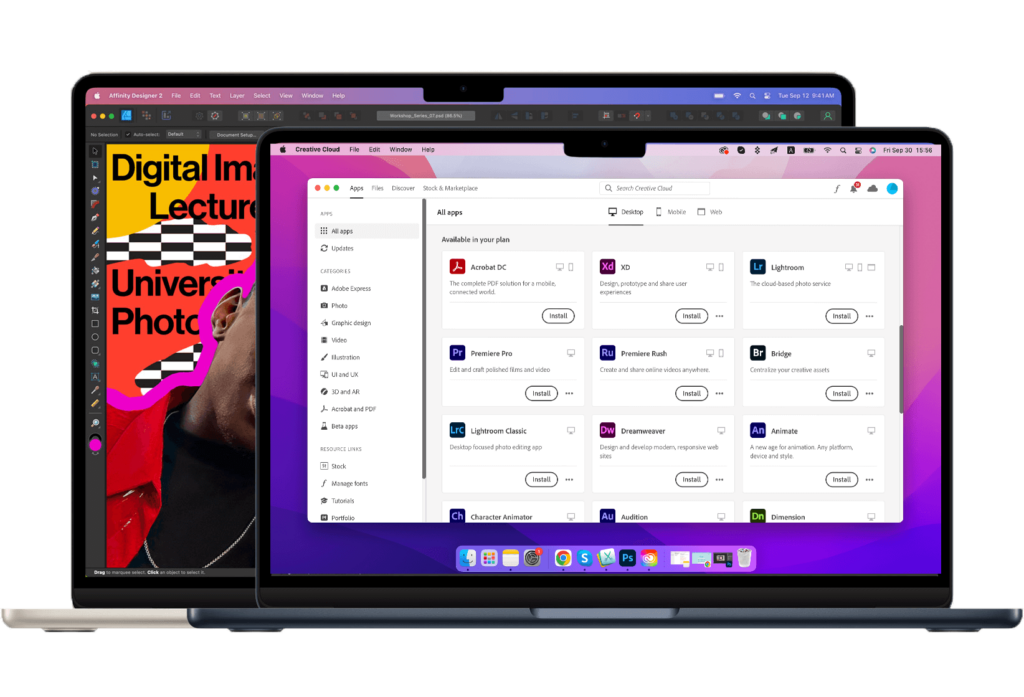
- CPU: Apple M2 8-core
- Graphics: Up to 10-core GPU
- RAM/Memory: 8 GB
- Screen/Display: 13.6-inch Liquid Retina display
- Storage: 256 GB / 512 GB
- Battery: Up to 18 hours
The 13.6-inch MacBook Air is a perfect choice for freelancers who often travel or work in different places. It’s lightweight (2.7 lb) for carrying around, and meets all the basic requirements of a graphic design laptop.
8-core CPU and GPU can run Adobe Illustrator just fine, especially if you’re doing “light” freelance work such as designing posters, banners, etc. Plus, the M2 version comes with a Liquid Retina display which is good for viewing and creating high-quality graphics.
If you’re looking for an affordable Apple laptop, the MacBook Air has an obvious price advantage. Even if you choose higher tech specs, the cost will be lower than a MacBook Pro.
Sounds almost perfect, and it is if you’re a freelancer who doesn’t do intensive work in Adobe Illustrator. However, if you’re a professional designer, you’d probably want to consider another option with a better CPU, GPU, and RAM.
Another downpoint is the screen size. Drawing on a smaller screen can be quite uncomfortable sometimes because you’d need to keep scrolling over. I’ve used a MacBook Pro 13-inch for making illustrations, it surely works, but it’s definitely not as comfortable as drawing on a bigger screen.
3. Best Budget Option: Lenovo IdeaPad L340
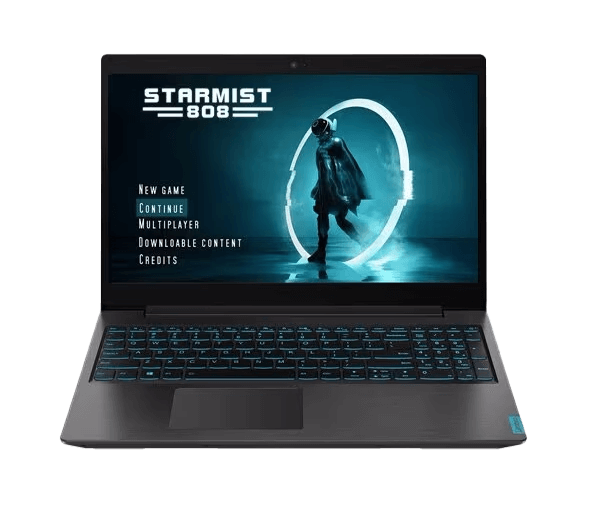
- CPU: Intel Core i5
- Graphics: NVIDIA GeForce GTX 1650
- RAM/Memory: 8 GB
- Screen/Display: 15.6 Inch FHD (1920 x 1080 pixels) IPS Display
- Storage: 512 GB
- Battery: 9 hours
Looking for an option with a big screen that costs less than $1000? Lenovo IdeaPad L340 is for you! This laptop is great for both gaming and graphic design.
The 15.6-inch large screen provides you with a comfortable working space when using Adobe Illustrator. Its FHD and IPS display (1920 x 1080 pixels) also meet the minimum requirements of a laptop for design.
The Intel Core i5 is good enough to support any task you need to do in Adobe Illustrator. There is also plenty of storage to save your files if you don’t want to save them in the Creative Cloud.
One thing that might bother multitaskers is that it only offers a relatively lower RAM, but if you think 8 GB RAM is not enough for you, you can always upgrade it.
Another thing that can be a NO-NO for some users is the battery. Adobe Illustrator is a heavy program, so when you use it, the battery goes down pretty fast. If you need to travel for work often, this laptop may not be the best option.
4. Best for Mac Fans: MacBook Pro 16-inch

- CPU: Apple M3 Pro chip 12-core
- Graphics: 18-core GPU
- RAM/Memory: 36 GB
- Screen/Display: 16.2-inch Liquid Retina XDR
- Storage: 512 SSD
- Battery: Up to 22 hours
The 16-inch MacBook Pro offers more than just a larger screen. Besides its amazing 16-inch Liquid Retina XDR display which makes graphics more alive and vibrant than ever, it also has a much more powerful CPU, CPU, and RAM.
Not to mention only using Adobe Illustrator, you can use several different programs at the same time with its 36 GB RAM. Touch up a photo in Photoshop, Mix it with graphics in Illustrator, and add it to animations in After Effects. Totally doable.
Another eye-catching point is its long battery life. It’s a big plus for Adobe Illustrator users because the program is very battery-consuming.
This laptop is ideal for professionals who have high requirements for colors and details on the image. It’s also great for designers who use several programs at the same time or work on multiple projects.
The only thing that would stop you from getting it right now might be the cost. It’s going to be a big investment because such a high-end laptop is expensive. If you choose the best specs along with the add-ons, the price can easily go above $4,000.
5. Best Windows Option: Dell XPS 15

- CPU: 9th Generation Intel Core i7-9750h
- Graphics: NVIDIA GeForce GTX 1650
- RAM/Memory: 16 GB RAM
- Screen/Display: 15.6-inch 4K UHD (3840 x 2160 pixels)
- Storage: 1 TB SSD
- Battery: 11 hours
Not an Apple Mac fan? I’ve got a Windows option for you as well. The Dell XPS 15 also works great for Pro users and it’s cheaper than the MacBook Pro.
It has a 15.6-inch big screen with a high resolution 4K UHD display which shows a sharper and more vibrant screen. Working with a large screen with high resolution can really improve your productivity. Less scrolling and less zooming.
i7 CPU is powerful enough to process everyday design work in Adobe Illustrator and with its 16GB RAM, you can work on multiple documents at the same time without slowing down much.
Not a bad choice for Adobe Illustrator Windows users but some users have complained about its noisy keyboard and touchpad function not being well designed. If you use the touchpad more than a mouse, maybe this is something you’d like to look more into.
6. Best Heavy-Duty Option: ASUS ZenBook Pro Duo UX581
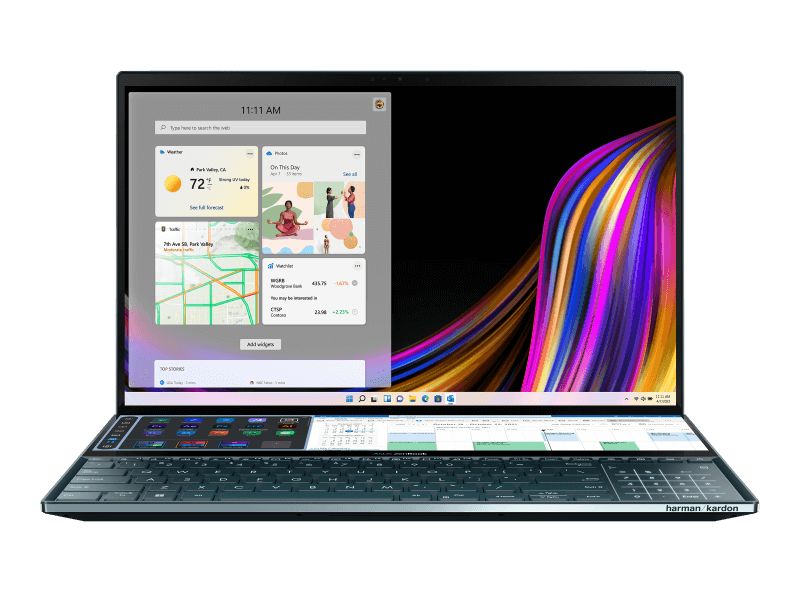
- CPU: Intel Core i7-10750H
- Graphics: NVIDIA GeForce RTX 2060
- RAM/Memory: 16GB RAM
- Screen/Display: 15.6-inch 4K UHD NanoEdge Touch Display (Max 3840X2160 Pixels)
- Storage: 1 TB SSD
- Battery: 6 hours
Define heavy-duty? How do you know if your work is heavy-duty or not? Easy! The longer time it takes to save your Ai file, the larger the file is. The more complex your design is, the larger the file will be.
Illustrations, complex drawings, branding, visual design, or any designs that contain multiple high-quality images, are considered heavy-duty files. If this sounds like the job you’re doing daily, this is the laptop for you.
Whether you’re creating a branding visual design for a new brand or drawing an awesome illustration as a tattoo artist, the Intel Core i7 is more than enough for using Adobe Illustrator for any daily heavy-duty tasks.
An outstanding feature of this laptop to mention is its ScreenPad Plus (extended touch screen above the keyboards). The original 15.6-inch screen is already a pretty decent size, together with the ScreenPad Plus, It’s great for multitasking and drawing in Adobe Illustrator or any other editing program.
You can already guess the cons of such a powerful device, right? The battery life is one of them, that’s right. With the “extra” screen, it really consumes the battery fast. Another downpoint is the weight (5.5 lb). Personally, not a fan of heavy laptops.
Best Laptop for Adobe Illustrator: What to Consider
Can’t decide what’s best for you? It depends on what you mainly use it for, which operating system you prefer, any specific tech requirements, and your budget. Ask yourself several questions before pulling out your wallet.
Workflow
Are you a heavy Adobe Illustrator user? If you use it for a heavy workload like branding design, or you’re a Pro designer who works on tons of projects at a time, you probably want to choose a laptop that can handle the heavy duty.
On the other hand, if you’re using Adobe Illustrator for a “lighter” workflow like marketing materials (posters, web banners, etc), a good budget laptop isn’t a bad option.
Operating System
macOS or Windows? Adobe Illustrator works pretty well on both systems, it’s really more of a personal preference. Either one you choose, the work interface in Illustrator is quite similar, the biggest difference would be keyboard shortcuts.
Another difference is the screen display. For now, only Mac has the Retina display, which is perfect for creative graphic work.
Tech Specifics
Graphics/Display
Graphics (GPU) is an important factor to consider when choosing a laptop for graphic design because the design is visual and graphics controls the quality of visuals showing on your screen. Getting a laptop with better graphics will show your work the best it can. If you do high-end professional design, it’s highly recommended to get a powerful GPU.
The display also determines the resolution of the image showing on your screen and they are measured by pixels. Obviously, the higher resolution shows more details on the screen. For graphic design, it’s recommended to get a laptop with a screen resolution of at least 1920 x 1080 pixels (Full HD). Apple’s Retina Display is ideal for graphic design.
CPU
CPU is a processor that processes information and allows programs to run. It’s responsible for the speed when you launch a program. Adobe Illustrator is a heavy-duty program, so the more powerful CPU is, the better.
CPU speed is measured by Gigahertz (GHz) or Core. For using Adobe Illustrator along with a couple of other programs at the same time, usually, 4 cores will work just fine. But of course, more cores means more power, and in general laptops with more cores are more expensive as well.
RAM
Do you use multiple apps at the same time? RAM stands for Random Access Memory, which affects the number of programs running at a time. If you often use multiple programs at the same time, choose a laptop with more RAM. The more RAM you have, the faster it will load when you run several apps at the same time.
When you design in Adobe Illustrator, it’s pretty common for you to need to open some folders to find files, maybe you’re listening to music, searching for ideas on Pinterest, etc. With all these apps running, your laptop might slow down if the RAM is not enough.
Storage
Although you can save your files in Adobe Creative Cloud, it’s still nice to have plenty of storage on the laptop itself. Adobe Illustrator files usually take up a lot of space, the more complex the file is, the more storage it needs.
Screen Size
Do you feel more comfortable working with a larger screen? Or is portability more important for you? If you work in an office, a large screen is definitely better than a smaller one. But if you’re a freelancer who works everywhere you want, probably a smaller lightweight laptop would be a better choice because it’s easier to carry around.
Battery Life
The battery is a super important factor to consider for those who work remotely or have meetings and presentations often. Adobe Illustrator is quite battery-consuming. Obviously, we are all smart enough to charge our laptops fully knowing that we’re going to use them later, but some batteries last longer than others.
Price
What’s your budget? Don’t get me wrong, cheaper doesn’t mean lesser. The most important thing is to know what you use it for. There are cheaper laptops with awesome features but it’s true that the more expensive ones can have better tech specs.
If you’re an Illustrator beginner on a budget, getting a basic laptop should be more than enough to learn and get started. As you become more professional, you can consider switching to the better options with a higher price. If budget is not a problem for you, then, of course, go for the best ones 😉
FAQs
You might also be interested in the answers to some of the questions below.
How much RAM do I need for Adobe Illustrator?
If you’re not a heavy user, 8 GB RAM works fine for daily work such as poster design, business cards, web banners, etc. For heavy users, you should get at least 16 GB of RAM if you don’t want to get stuck during heavy-duty work.
Is MacBook good for drawing?
MacBook is good for drawing but you need a graphics tablet. Since MacBook is not touchscreen yet, it’s difficult to draw on the touchpad or with a mouse. So if you have a tablet, a MacBook can be the best laptop for drawing because of its outstanding display resolution.
Does Adobe Illustrator use GPU or CPU?
Adobe Illustrator uses both GPU and CPU. You can switch your view mode from the overhead menu, so actually is up to you which mode you want to use.
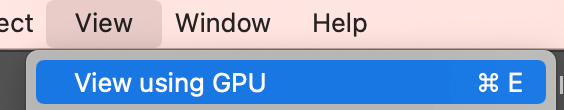
Is a graphics card necessary for Adobe Illustrator?
Yes, you should have a graphics card, but you don’t necessarily need to purchase an extra graphics card because many laptops today have the graphics card embedded.
Are gaming laptops good for Illustrator?
Yes, you can use gaming laptops for Adobe Illustrator, and actually, it has become more popular for designers because gaming laptops usually have pretty good CPU, graphics card, and RAM. If the laptop is good enough to handle video games, it can run Adobe Illustrator easily.
Other Tips & Guides
If you are new to Adobe Illustrator, it’s totally fine to get a more basic laptop to begin with. When I started taking graphic design classes, my first laptop was a low-spec 13-inch MacBook Pro and I had no issue with it for learning purposes and school projects.
Many people and even schools would say the screen size should be at least 15 inches, but honestly, it’s not a must. Of course, you’ll work comfortably with a larger screen, but if you don’t have the budget or think it’s not convenient to carry around, screen size can be the last thing to consider among the four factors I mentioned above.
As your workflow gets more complicated, then yes, it’s recommended to have a laptop with a better CPU and GPU, i5 CPU and 8 GB GPU are the minimum you should get. For professionals, 16 GB GPU or up is preferred.
Try not to use multiple programs at once when you’re doing heavy-duty work in Adobe Illustrator because it can affect the processing speed. Save and close the documents that you’re not using.
Another important tip is to save your working process frequently because sometimes Adobe Illustrator crashes if you use the wrong shortcut keys or when the files are too big. Also, it’s a good habit to back up your computer from time to time, this helps avoid data loss.
Conclusion
The most important things to consider when buying a new laptop for Adobe Illustrator are CPU, GPU, and Display. Screen size is more of a personal preference, but it’s recommended to get a larger screen for better productivity. Storage is also quite important, but if you do have a budget, getting an external hard drive is always an option.
I think the MacBook Pro 14-inch is a good starting point because it meets all requirements for Adobe Illustrator and it’s not crazy expensive.
So, what laptop are you using right now? Is it capable of running Adobe Illustrator? Share your experience below.
About June Escalada