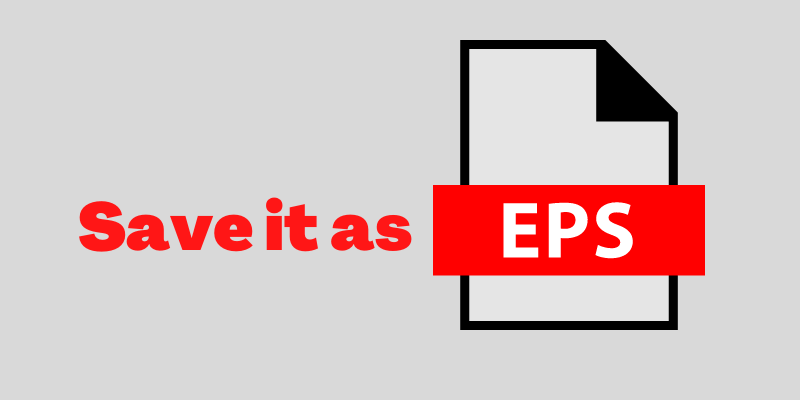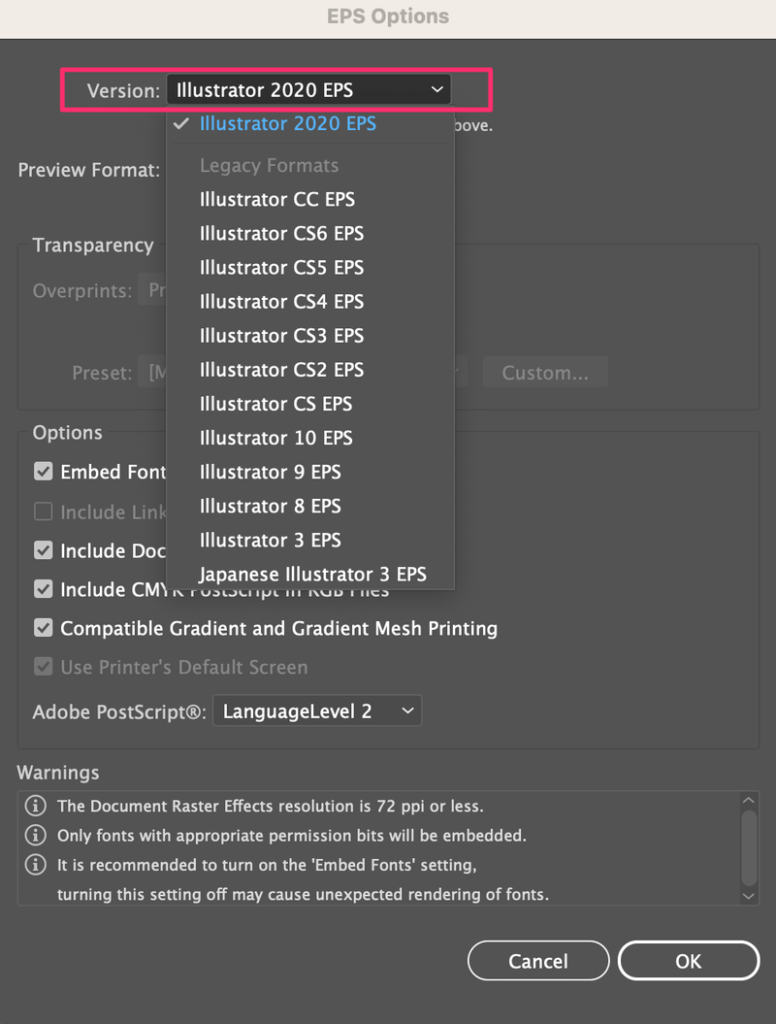Talking about vector formats, EPS is not as common as SVG or .ai, however, it’s still in use, especially when it comes to printing and sometimes when you download a vector file online, it’s normal to see an EPS file.
I know, generally, we save print work as PDF. So is PDF the same as EPS?
Not exactly.
Generally, PDF is better because it’s compatible with more software and systems. But if you’re printing a large-scale image like a billboard ad, exporting the file as EPS would be a good idea.
In this article, you’ll learn what a .eps file is and how to export or open it from Adobe Illustrator.
Let’s dive in.
Table of Contents
What is an EPS File
EPS is a vector file format that contains bitmap data, retaining individual coding on color and size. It’s commonly used for high-quality or large image printing for three reasons:
- You can scale it without losing the image quality.
- The file format is compatible with most printers.
- You can open and edit the file in vector programs like Adobe Illustrator and CorelDraw.
How to Export As EPS in Illustrator
The export process is really simple. Actually, instead of exporting, you’ll be saving the file. So you’ll find the .eps file format from Save As or Save a Copy.
Note: all screenshots are taken from Adobe Illustrator CC Mac version. Windows or other versions can look different.

Basically, all you need to do is choose Illustrator EPS (eps) as the file format when you save the file following the quick steps below.
Step 1: Go to the overhead menu and choose File > Save As or Save a Copy.
The saving option window will appear.
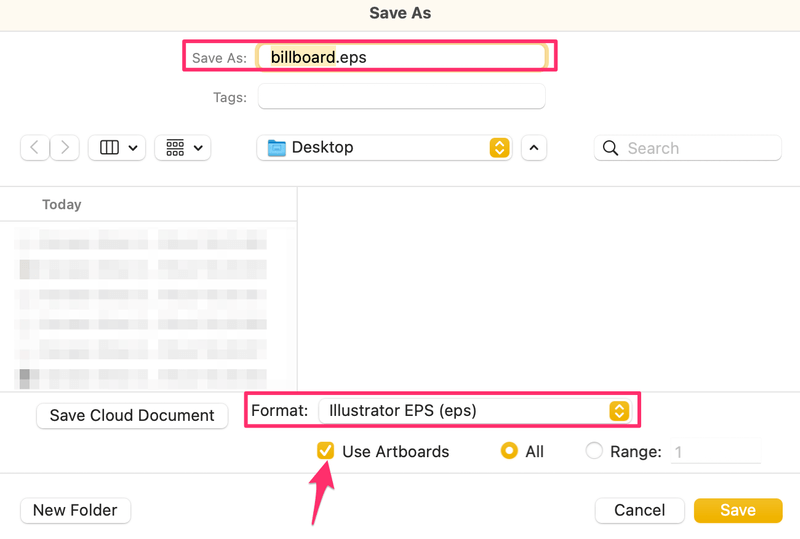
Step 2: Change the Format to Illustrator EPS (eps). I highly suggest checking the Use Artboards option so that the elements outside the artboard wouldn’t show on the saved image.
Step 3: Choose an Illustrator version and click OK. Either Illustrator CC EPS or Illustrator 2020 EPS works fine.
That’s it. Three simple steps!
How to Open EPS File in Adobe Illustrator
If you’re using Mac, you can open a .eps file directly by double-clicking, but it’ll open as a PDF file, not Illustrator. So no, doubling-clicking is NOT the solution.
So how to open a .eps file in Adobe Illustrator?
If you’re directly opening the file from your computer, you can right-click on the .eps file and choose Open With > Adobe Illustrator.
Or you can open it from Adobe Illustrator File > Open, and find the file on your computer.
Final Words
Notice I keep mentioning the word “vector” throughout the article? Because it’s essential. EPS works well with vector software. Although you can open it in Photoshop (which is a raster-based program), you won’t be able to edit the artwork because everything will be rasterized.
In short, when you need to print a large file, save it as EPS, and if you need to edit it, open it with vector software like Adobe Illustrator.
About June Escalada