Are you trying out the free trial but realizing Adobe Illustrator isn’t what you’re looking for? Or have you just found an Illustrator alternative that’s cheaper or works better for your workflow?
I’ve been using Adobe Illustrator since 2012, and I’m a huge Adobe fan. Not going to lie, I did try to cancel it a couple of times during summer break when I was still in college because I didn’t want to pay for it for the four months when I wasn’t using it.
So, how did it go? Well, see, I’m still using it.
Whether you want to cancel the subscription temporarily or permanently, there’s a way.
In this article, you’ll learn how to cancel Adobe Illustrator, and what can you do with your Creative Cloud account after you cancel your subscription.
Table of Contents
How to Cancel Adobe Illustrator Subscription
It only takes a few steps to cancel your Adobe Illustrator subscription from the Adobe website. All you need to do is log in to your account and find the Manage plan option. Here are the detailed steps.
Step 1: Go to https://account.adobe.com/plans and log in with the Adobe account that you created when you downloaded Adobe Illustrator.
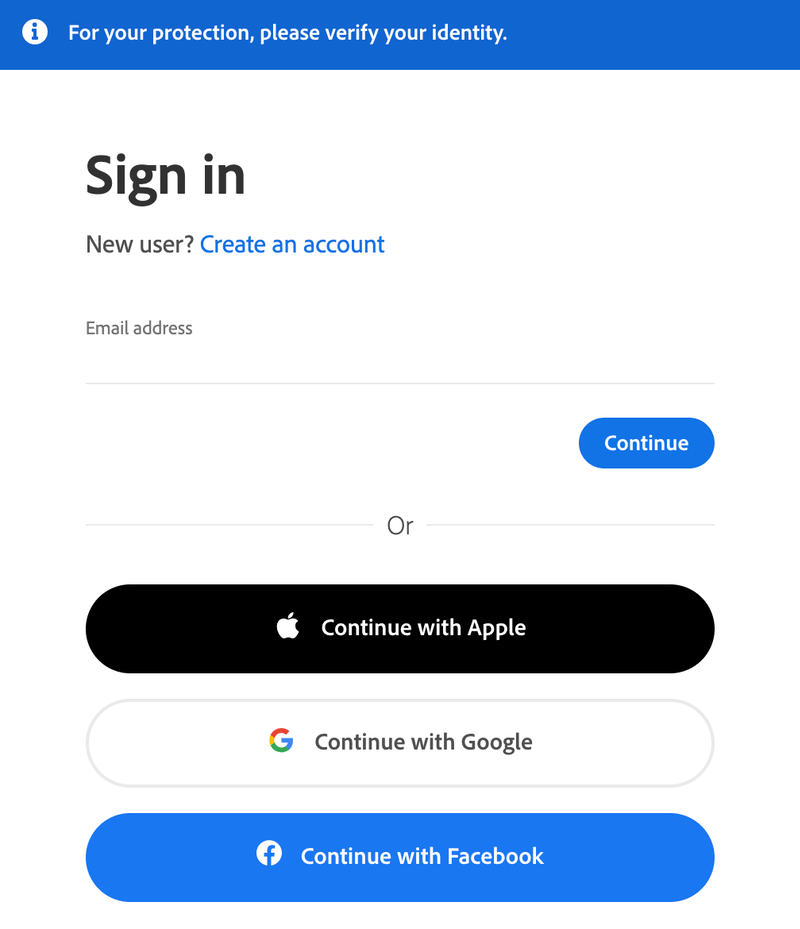
Step 2: Go to the overhead menu, choose Help & Support > Manage my plan or Plans & payment.
You’ll see what’s included in your paid plan.
Step 3: Simply click Manage Plan.
Important note: You cannot only cancel your Adobe Illustrator subscription if you have the All-apps plan. If you cancel, you’ll cancel the subscription for other Adobe apps as well.
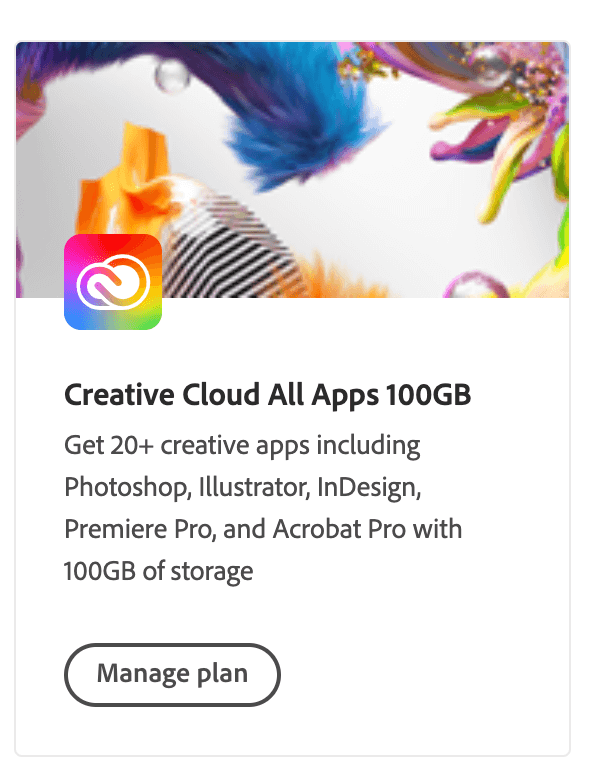
You will see an option to cancel the service, simply click Cancel your plan.
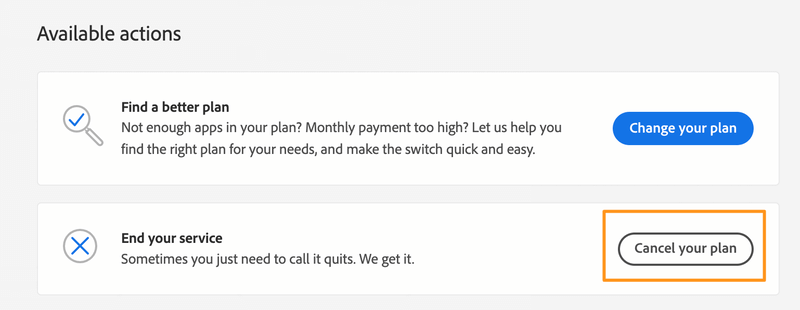
Then it’s going to ask you why you’re ending the subscription.
Step 4: Simply check the reasons why you’re not using Adobe Illustrator anymore.
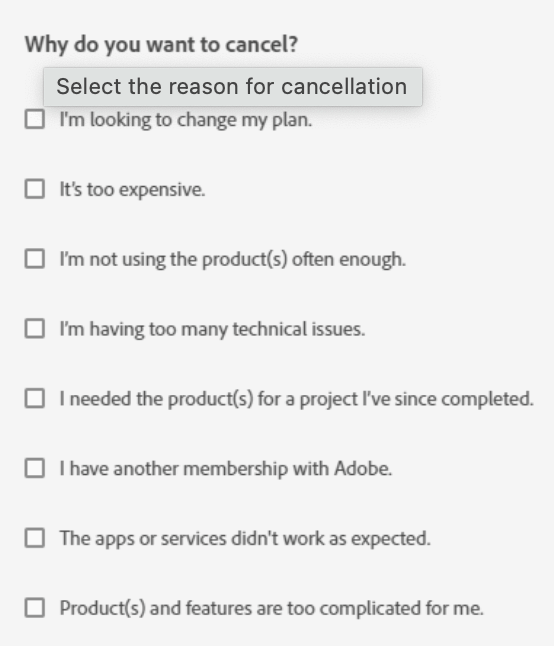
Of course, Adobe will try one last time to keep you as a client, so it’s going to show you some Last Chance Offers.
Step 5: If you don’t want anymore, I assume that you don’t, simply click No thanks, and it’s going to tell you what to expect after you cancel the subscription.
Review all the details and click Confirm.
How to Cancel Adobe Illustrator Trial
Before you actually pay for the subscription, you do get a 7-day free trial to try out the program to see if it works for you. If it’s not what you’re looking for and you don’t want to be charged once the trial ends, you might want to cancel the subscription within seven days.
Canceling the trial basically is the same as canceling the subscription because when you started the free trial you already started a subscription plan. So you can use the same method above to cancel the Adobe Illustrator trial.
FAQs
Here are other things you might want to know about canceling your Adobe Illustrator subscription.
Do you get a full refund when you cancel your Adobe subscription?
When you cancel Adobe account services after 14 days, you cannot get a refund. So if you want to cancel your subscription and get a refund, you should cancel it within 14 days after you paid your subscription.
Can I use other Adobe apps after I cancel the Illustrator subscription?
If you have more Adobe apps and only canceled your Adobe Illustrator subscription, you can still use other programs while your subscription is still active.
However, if you purchased the All-app subscription, you do have to cancel the whole plan. In this case, you won’t get access to other apps that are included in the subscription.
What do I get with my free Creative Cloud membership?
Even when you don’t have a subscription plan, with your Adobe account, you still get some benefits. For example, you get free access to the apps below:
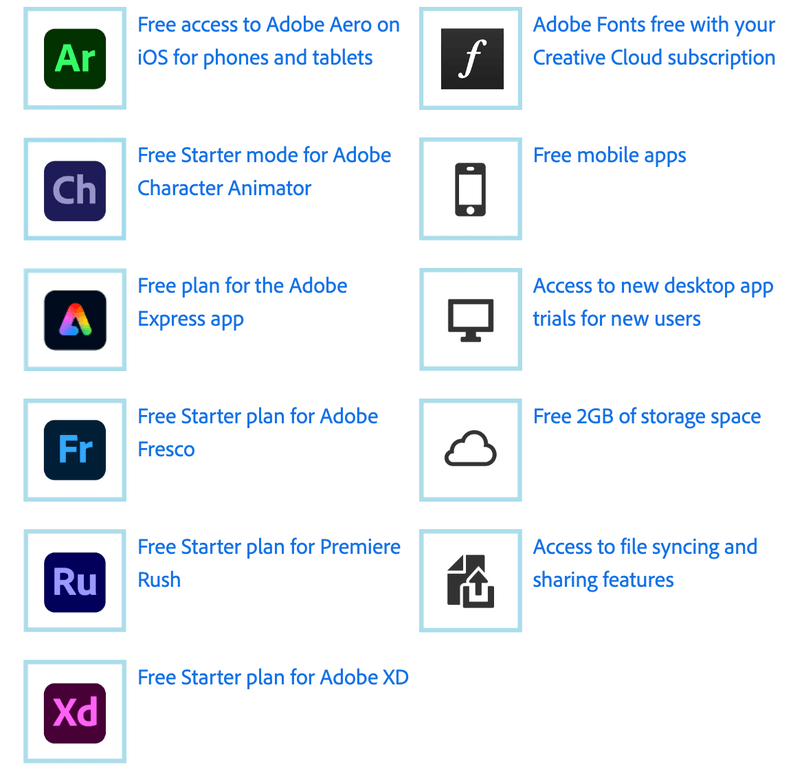
Can I reactivate my Adobe subscription?
Yes, you can reactive your subscription whenever you want to use it again. Simply start a new subscription plan and your original settings will automatically apply to your new subscription.
Conclusion
You can easily cancel your Adobe Illustrator subscription from the Adobe website and you still get to keep your Adobe account for free with some benefits. Whenever you want to reactive your subscription, you can.
About June Escalada