Having the right tool is essential for your creative work. So, which one is your best fit? Are you working more with images or graphics on a daily basis? GIMP is image-based and Adobe Illustrator is vector-based, I would say this is the biggest difference between the two.
I’m a graphic designer and digital illustrator, so no doubt, I use Adobe Illustrator more often for my daily work. But when I need to do some quick image edits, I use GIMP.
Both software have their own pros and cons. For example, Illustrator is not the best when it comes to photo editing and GIMP doesn’t offer the variety of vector design tools that Illustrator has.
Not sure which one to use? Take a look at the differences between the two will make it easier for you to choose the best tool for your work.
Ready? Take note.
Table of Contents
What is GIMP
GIMP is a free open-source image editing tool that photographers and designers use to manipulate images. It’s a relatively beginner-friendly design tool that everyone can manage to learn quickly.
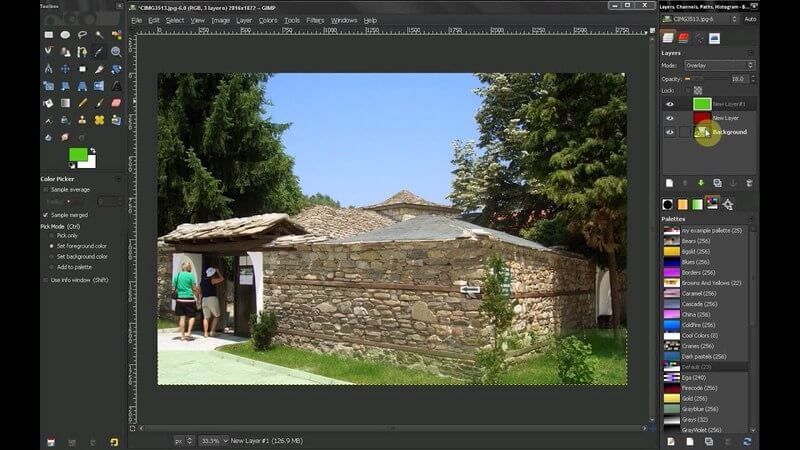
What is Adobe Illustrator
Adobe Illustrator is design software for creating vector graphics, drawings, posters, logos, typefaces, presentations, and other artworks. This vector-based program is widely used by graphic designers.

GIMP vs Adobe Illustrator
It’s important to know when to use the right tool for your work and take advantage of what the software has to offer. For example, You don’t want to use a fork and knife when you eat fries, same as you don’t want to use chopsticks to eat steak. Makes sense?
What’s GIMP Best for?
As I briefly mentioned above, GIMP is best for editing photos and manipulating images. It’s a lightweight portable design program that you can even keep in your pen drive, which can be useful if you want to transfer files from one device to another.
For example, if you want to remove something in the background, enhance image colors, or retouch a photo, GIMP is your best friend.
What’s Adobe Illustrator Best for?
Adobe Illustrator, on the other hand, is a great design tool for vector graphics, such as logos, typography, and illustrations. Basically, anything you want to create from scratch. It allows you to explore your creativity.
One of the most remarkable things is that you can scale or resize your vector image freely without losing its quality.
When you need to do company branding, logo design, visual designs, illustration drawings, or infographics, Illustrator is the go-to.
GIMP vs Adobe Illustrator
Before deciding which app to use, you might want to consider the following factors.
1. User-friendly level
Many people find GIMP more user-friendly than Adobe Illustrator because its user interface is simpler and has fewer tools. However, Illustrator has simplified its tools to beginner user-friendly in recent years.
2. Price
When it comes to money, you’ll always take a moment to think if it’s worth the money. For GIMP, it is an easier decision because you don’t have to spend a penny on it.
As for Adobe Illustrator, unfortunately, you’ll have to pay for its amazing features. But, you do get a chance to try it out to see if you like it or not. It offers a 7-day free trial, and if you are a faculty member or student, you can get a great package deal.
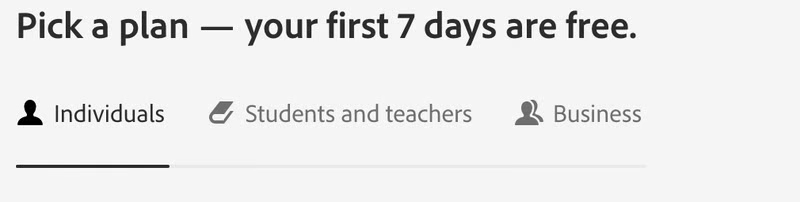
Yeah, I understand that paying $22.99/month is not a small number. Want to learn more about Adobe Illustrator’s cost? You’d probably like to think about it and see which Adobe plan works best for you.
3. Platforms
GIMP runs on various platforms like Windows, macOS, and Linux. You can download your desired version and install it without any subscription.
Illustrator operates on Windows and macOS. Unlike GIMP, Illustrator is a subscription-based program from Adobe Creative Cloud. Therefore, you’ll need to create an Adobe CC account to operate Illustrator.
4. Support
GIMP doesn’t have a support team but you can still submit your problems, and one of the developers or users will eventually get back to you. Adobe Illustrator, as a more developed program, has Live Support, Email, and phone support.
5. Integrations
One of the best features of Adobe CC is app integration which GIMP doesn’t seem to have. You can be working on something in Illustrator, and then edit it in Photoshop. It also allows you to upload your work easily to Behance, the world’s famous creatives networking platform.
FAQs
More doubts? Maybe you’d like to know the answer to the following questions.
What is the best alternative to Adobe Illustrator?
Struggling with whether or not to pay for Adobe Creative Cloud? There are some free alternative design tools for Mac, such as Inkscape and Canva that can accomplish your daily design work.
Can I use GIMP for commercial purposes?
Yes, GIMP is free open-source software so it doesn’t have restrictions for your work but you can contribute if you want to.
Is GIMP easier than Adobe Illustrator?
The answer is YES. GIMP is easier to start than Adobe Illustrator. The simple user interface of GIMP really helps you to get started with the software without spending a lot of time researching which tool to use.
Final Words
Both GIMP and Adobe Illustrator are great tools for creatives for different purposes. One is better for photo enhancement and the other is more professional for vector making.
In the end, it depends on your workflow. If you are a photographer, probably you don’t want to pay for Adobe Illustrator for some simple vector that GIMP can do. And if you are a professional graphic artist, you will want the various features of Adobe Illustrator to show your creativity.
Problem solved? I hope so.
About June Escalada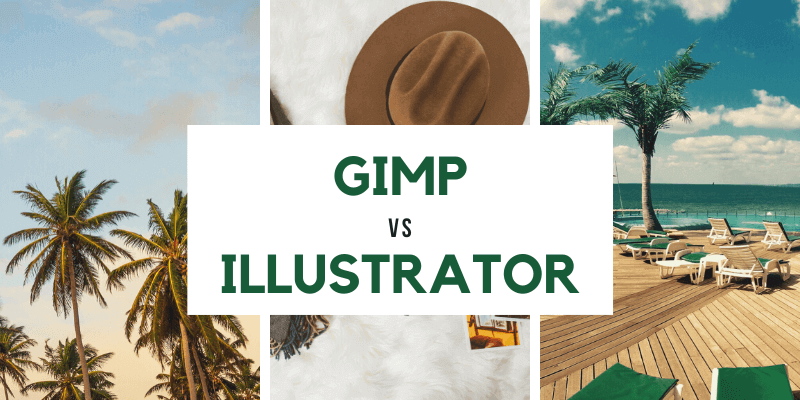
Munira
What is a good laptop for using Adobe illustrator?
June Escalada
Hi Munira, Adobe Illustrator works on both Windows or Mac. I would say I prefer MacBook Pro. But it’s really up to you which system you feel more comfortable with 🙂
ADEL
i think she is asking about the hardware recommended not the software.
Mukisa Elijah
Thanks for the info.. great work!