I know there are a lot of video tutorials for Adobe Illustrator, but learning Adobe Illustrator from a book is actually not a bad idea.
Many of you might think if there are so many online courses available, why would you need a book?
The book teaches you some important concepts about graphic design and illustration that most tutorial videos don’t. Video tutorials are good for solving specific problems that you search for, while books are teaching you about Adobe Illustrator in general.
Actually, the books also come with practice and step-by-step guides which is good for learning the tool deeper instead of only learning how to solve a specific problem. I think it’s a good idea for beginners to start with a book for a more systematic way of learning.
In this article, you’ll find five awesome Adobe Illustrator books. All books on the list are beginner-friendly, but some are more basic while others are more in-depth.
Table of Contents
1. Adobe Illustrator CC For Dummies
This book has both Kindle and paperback versions so you can choose how you prefer to read. There are 20 chapters explaining the basic tools along with some productivity tips and learning resources in the last two chapters.
This is a good option for Adobe Illustrator CC users who are beginners. The book explains the basic concept of Adobe Illustrator and shows you how to use some basic tools to create shapes and illustrations in an easy way so that beginners can get ideas easily.
2. Adobe Illustrator Classroom in a Book
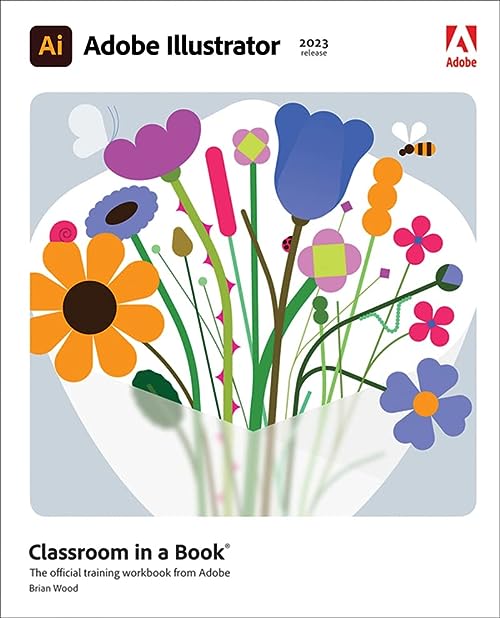
This book has some excellent graphic examples that you can refer to when running into problems. You’ll learn how to create different projects like logos, illustrations, posters, etc following the examples just as you would in a classroom.
Unlike some tech products, the year of the books actually doesn’t get outdated, especially when it comes to tools. For example, I learned how to use Adobe Illustrator in 2012, although Illustrator has developed new tools and features, the basic tools work the same way.
No matter which version you end up choosing, you do get some online extras. The book comes with downloadable files and videos that you can follow and practice some of the tools you learn from the book.
Note: The software doesn’t come with the book, so you’ll need to get it separately.
3. Adobe Illustrator for Beginners
You’ll learn the very basics of Adobe Illustrator from this book, the author guides you through the software and teaches you how to use some of the basic tools, including how to use different tools to work with shapes, text, image trace, etc.
It’s a good choice for complete beginners because it’s very easy to follow the images and steps, and it includes some tips for beginners. However, there aren’t many exercises to do, which I think it’s important for beginners to practice as learning.
The book covers the basics that can help you get started as a graphic designer, but it doesn’t go too deep, almost too easy. If you have some experience with Adobe Illustrator already, this is not the best option for you.
4. Adobe Illustrator: A Complete Course and Compendium of Features
As the book name says, a complete course and compendium of features, yes! You’ll learn a lot from this book from creating vectors and drawing to making your own typeface.
The author Jason Hoppe has more than 20 years of experience in teaching graphic design, so the book is tailored for learning Adobe Illustrator effectively and professionally. By the end of the “course” (I mean after reading this book), you should be able to create logos, icons, illustrations, and play with colors and text freely.
Besides the step-by-step guides and his in-depth explanation of the software, he included some practices that you can download as well. If you want to be an Adobe Illustrator pro, practicing is the best way to get you there.
So I highly recommend you make full use of the resources the book provides because you can use some of the practices in your own project someday.
5. Learn Adobe Illustrator CC for Graphic Design and Illustration
While some of the other books focus more on software tools and techniques, this book takes you through the practical use of Adobe Illustrator in graphic design. It teaches you how to use Adobe Illustrator tools to create different types of graphic design like posters, infographics, branding for business, etc.
The lessons from this book are mainly project-based, which teach some real-world skills that will help you prepare for your future career. You’ll also find around eight hours of practical videos and some interactive quizzes for improving your professional skills.
Final Thoughts
Most of the Adobe Illustrator books I suggested on the list are good options for beginners. Of course, there are different levels of beginners as well. I would say if you have no experience at all, Adobe Illustrator for Beginners (No.3) and Adobe Illustrator CC for Dummies (No.1) are your best options.
If you have some experience, for example, downloaded Adobe Illustrator and started exploring the program by yourself, know a few tools, then you can try other options (No.2, No.4 & No.5).
Have fun learning!
About June Escalada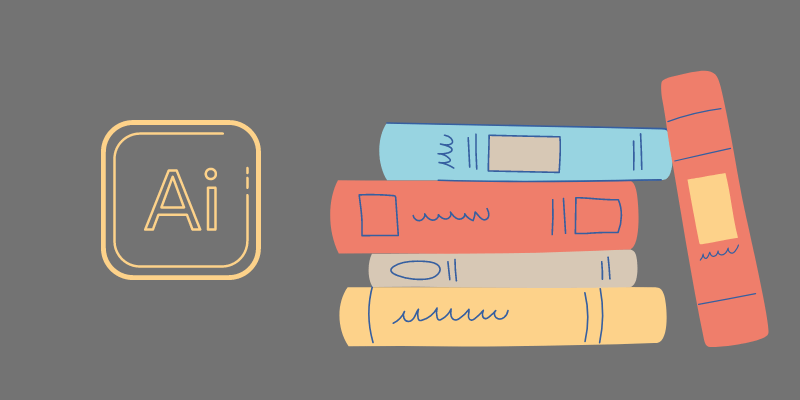
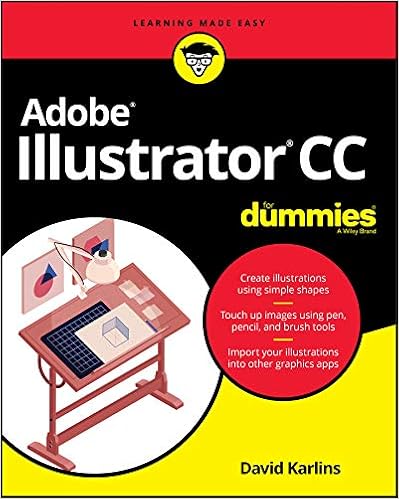



Mr. Levinson
Hi! I am fairly new at Illustrator and have purchased the Classroom In A Book 2022. I have several questions I already have the Adobe Suite on both my pc desktop & Mac laptop. Can the program be download to both, or must I choose? Is this program formatted for laptops? Is there a time limit on the lessons? Can the be repeated over to ensure proficiency? These are my top concerns,otherwise, I’m all in!
June Escalada
Hey Mr.Levinson,
You can download Adobe on Mac and PC, and yes there run on laptops too.
There isn’t a time limit,and you can go back to it any time you wish 🙂