In this article, you’ll find more than 100 free grunge brushes that you can use in Adobe Illustrator. These grunge brushes may be in the form of splatter, rough almost brush-stroke-like texture, and messy lines, making them great for adding a roughened texture and sometimes a handmade look to your designs.
My name is April, and I’ve been working in the graphic design field for 14+ years now. Adobe Illustrator is fantastic for all sorts of graphic design. Often we think of clean vector graphics, but brushes can help us create other effects in our designs. Adding grit and tooth to a grunge design in Illustrator will truly take your work to a new level.
Let’s get further into it.
Note: The screenshots from this tutorial are taken from Adobe Illustrator CC Windows version.
Table of Contents
Key Takeaways
- You will need a .ai file to load the brushes into Adobe Illustrator.
- The Brushes panel menu will allow you to open Other Libraries.
- You can click on a line and then click the new brush to add that stylized brush stroke to the existing line.
- You can use the Paintbrush tool to simulate painting in Illustrator with the various brushes.
60+ Grunge Illustrator Brushes from DesignCuts
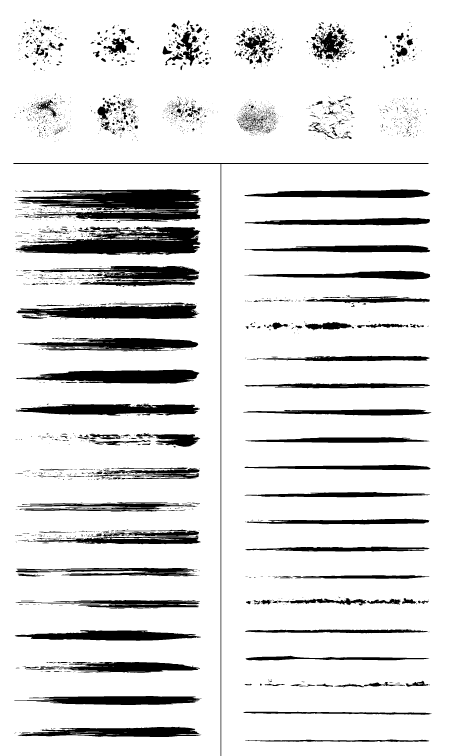
Download: 60+ Grunge Brushes for Adobe Illustrator
These grunge brushes are great to add a weathered look and a hand-drawn texture to your design. The set offers great stroke options for thin or thick and some great splatter options.
40+ Grunge Illustrator Brushes from FreePik

Download: 40+ Grunge Brushes for Adobe Illustrator
I really enjoy the variety of lines and styles in this set. There are a few great chalkboard-style options as well as scribble and ink-inspired brushes.
How to Add Brushes in Adobe Illustrator
Once you download the brushes, you’ll need to add them to Illustrator to use them. Here are the quick steps to install brushes in Illustrator.
Step 1: Download the zipped brush file, then unzip the zipped file. You should have an .ai file, that is what you will need here in a minute. My zip file had several folders, so I had to double-click a few times to find the correct file.


Step 2: Navigate to the Brushes panel, click the fly-out menu, Open Brush Library > Other Library.

Step 3: Navigate to your unzipped file and through the folders to find the .ai file with your brushes. Click on the .ai file to select it, then click Open.

Step 4: Your new brush library should open in a new panel.

Step 5: Click on any of the brushes from your new library and it will load into your brushes panel. Now select the Paintbrush Tool (Keyboard Shortcut B), and try it out!

Tip: You can adjust the brush size as you draw using the bracket keys.
FAQs
Brushes open such a uniqueness for designs. You can add them to strokes, draw with them, and more. Let’s take a look at some frequently asked questions.
What are the best sites to get Illustrator brushes?
There are lots of sites with free Illustrator brushes. Your best bet is to Google for the type of free (or paid) brushes you are looking for. I have used brushes from DesignCuts, Envato, and FreePik.
Can I use Photoshop brushes in Adobe Illustrator?
No, you cannot. While both software have brushes, Photoshop uses raster brushes and those cannot be edited in Illustrator which is a vector-based program.
Can you use free Illustrator brushes for commercial use?
It depends on the set. The link should let you know whether the brushes can be used for Personal Only or Commercial Use.
Why are my Illustrator brushes not loading?
Your brushes may not be in the correct file type. You will need them in a .ai file. If they are in a .eps, open the .eps in Illustrator and Save as a .ai. Then try to add them to your brushes panel and it should work!
If this doesn’t work, see other reasons why Paintbrush isn’t showing in Illustrator.
Final Thoughts
You may have seen some interesting-looking Illustrator brush sets but weren’t sure how to utilize them. I hope from this article you feel confident enough to branch out and try them out!
Illustrator brushes can upgrade your designs. They add an edge or look that you can’t easily create when creating clean vector artwork. Between adding the brush stroke to previously made line strokes, or drawing an image or effect overtop your graphics, they are sure to set your design apart from others.
Have you tried using Grunge Brushes in Illustrator? Where is your favorite set of free Grunge brushes from or did you create them yourself? Let me know in the comments below.
About April Ahlders