Nature elements like fruit and plant are always trendy in different product designs such as apparel, accessories, and graphic design. Since I use these elements a lot, I made my own pattern swatches. If you like them, feel free to download and use them as well!
Don’t worry. No tricks here. you DON’T have to create accounts or subscribe! They are 100% free for personal and commercial use, but of course, a linked credit would be nice 😉
I’ve organized the patterns into two categories: Fruit and Plant. The patterns are editable and they are all in transparent background so that you can add any background color you like.
You can quickly have access to these patterns once you download and locate the files. I’ll show you how to find them in Adobe Illustrator later in this article.
If you’re looking for fruit patterns, click the download button below.
If you’re looking for floral and plant patterns, click the download button below.

Where to Find Downloaded Pattern Swatches?
When you click the download button, the .ai file should be saved to your download folder or you can choose a location where it’s easier for you to find the file. Unzip the file first and open Adobe Illustrator.
If you go to your Swatches panel in Adobe Illustrator and click Swatches Libraries menu > Other Library, find your downloaded file and click Open. For example, if you saved it on the desktop, find your file there and click Open.
Note: the file should be in Swatches File .ai format, so you should be seeing random letters in the file image preview.
Once you click open, the new swatches will pop up on a new window. You can use them from there, or save the patterns and drag them to the Swatches panel.
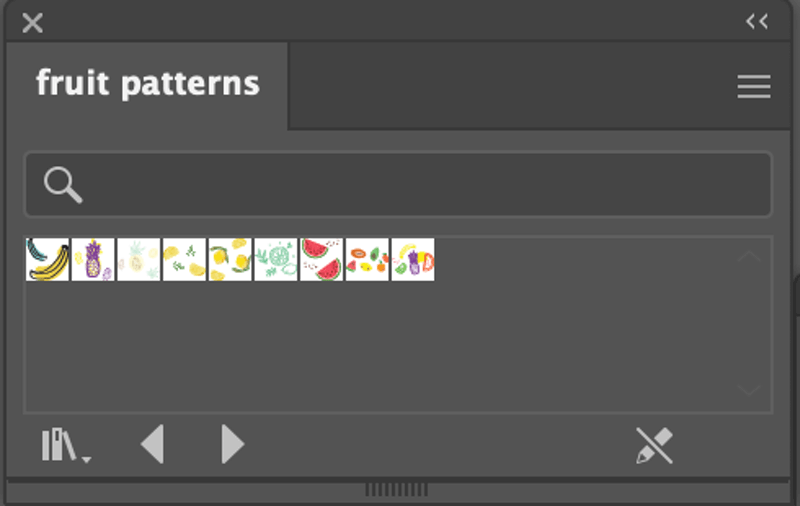
Hope you find my patterns helpful. Let me know how you like them and what other patterns would you like to see 🙂
About June Escalada
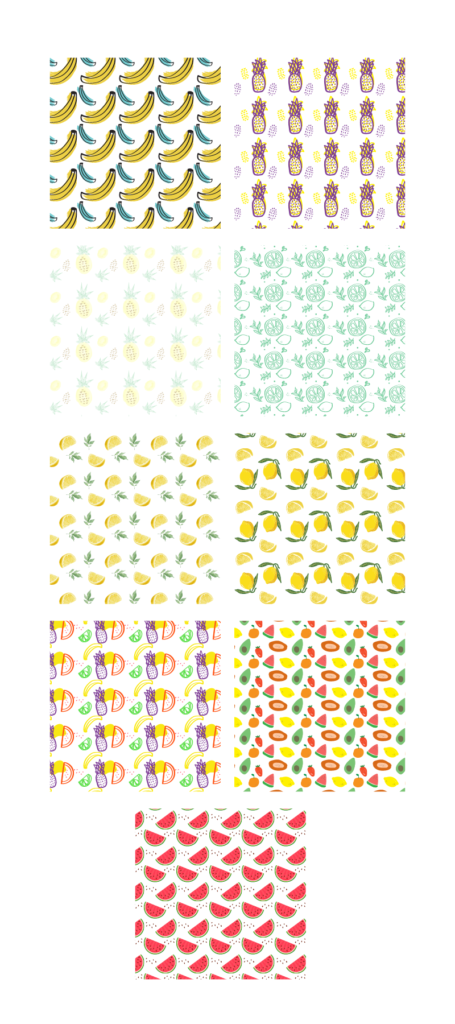

sab
dear June
how are u
pleas, can you tell us what defrinte btween Transform and Transform Free
thank u
June Escalada
Hey there,
Free transform is basically dragging the bounding box to rotate or scale objects. The transform tool can be found on the properties panel when an object or text is selected, and you can manually choose or type in the value of different settings.
masoud
hi June thank you for every content that you made and I’m happy to find your blog.
because you write in very simple and straightforward language without any exception
may I have this in cc version?
June Escalada
Hi! Sure, I can send you the cc version.