Yeah, what’s the difference? If you are new to the graphic design industry, I totally understand your confusion. Welcome to the designer world. Illustrator and Photoshop are both very important tools in the graphic design process.
I’ve been using both Adobe Illustrator and Photoshop for more than 10 years now, I would say that Illustrator is the best for creating vector graphics and Photoshop is best for retouching images. But of course, there are so many other great features they provide for many different design purposes.
In this article, you will learn more about what they are good for and when to use them.
Here’s a quick comparison of Photoshop and Adobe Illustrator before we get into the details.
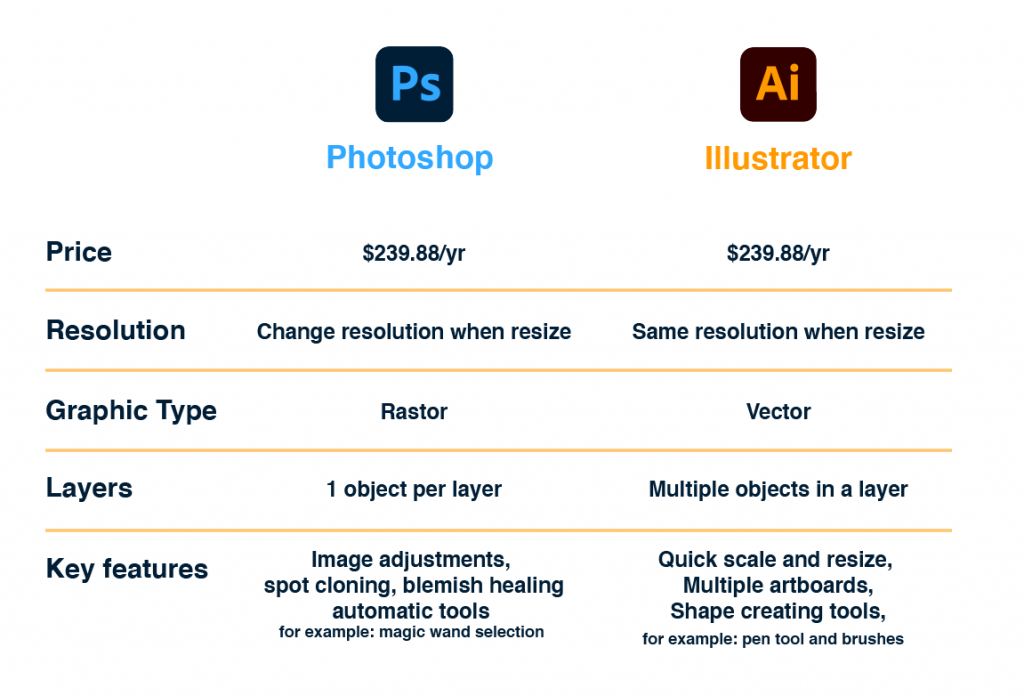
Table of Contents
What is Adobe Illustrator?

Adobe Illustrator is a vector-based graphic design tool for creating vector graphics, illustrations, posters, logos, typefaces, and other artworks. There are so many things you can do using the software and with each version update, the features are getting even more powerful.
You’d be surprised what you can do in Adobe Illustrator – from 2D to 3D graphic design. The program is also the favorite choice of many fashion designers or illustrators for its full-featured shapes tools and vector editing tools.
What is Photoshop?
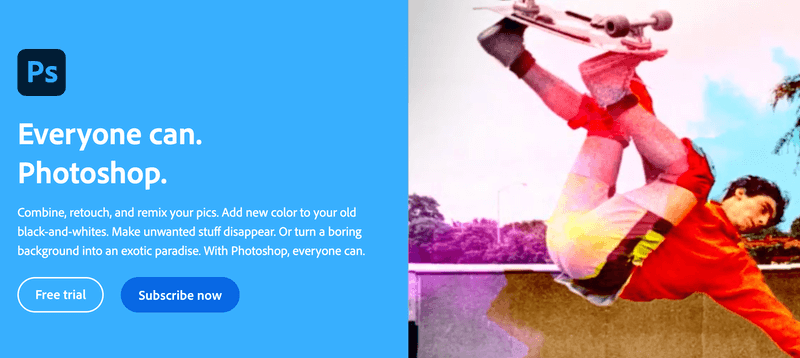
Adobe Photoshop is a raster graphics editor widely used for manipulating images. From simple lighting adjustments and removing image backgrounds to surreal photo posters. You can do anything you can think of to an image and turn it into something completely different. The only thing that’s not getting better is its 3D feature because it’ll be discounted.
Besides image manipulation, it might sound new to you, Photoshop is actually a good tool for drawing as well because it has so many brushes (even more than Adobe Illustrator I would say).
Adobe Illustrator vs Photoshop: When to Use What?
Now that you know some basics of what both software can do. It’s important to use the right tool for the right task to speed up your workflow. For example, removing image backgrounds takes less than a minute in Photoshop, but in Adobe Illustrator, depending on your image complexity, it can take much longer.
When to Use Illustrator?
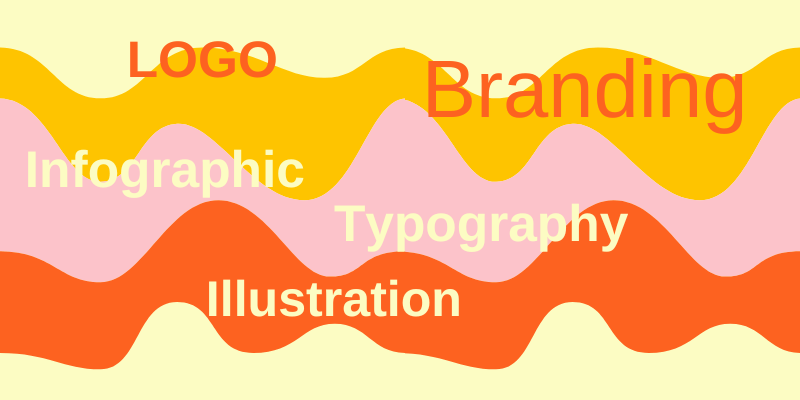
Adobe Illustrator is best for making logos or other branding materials, working with text or typography, and creating illustrations. Basically, anything you want to create from scratch and want to save in a vector format. That’s why we love using Illustrator for branding design.
If you need to print out your design, Adobe Illustrator is a better choice because it can save files in higher resolutions, and also you can add bleeds. Bleeds are important for printing files so that you don’t cut off your actual artwork by mistake.
Adobe Illustrator is great for creating infographics because it has all the tools you need for making graphs and charts, creating shapes, aligning objects, and working with text.
When to Use Photoshop?

Retouching photos is so much easier and faster in Photoshop. In just a few clicks and drags, you can adjust the brightness, tones, and other settings of your photos. You can also apply filters.
Editing digital images in Photoshop works great as well. For example, if you want to remove something in the background, change background colors, or merge images, Photoshop is the go-to.
I also like to use Photoshop for creating mockups for a product or visual design presentations. You can show what a logo looks like on a T-shirt, on a package, etc.
For web design, many designers like to use Photoshop. When you create detailed photo-based web banners, Photoshop is ideal because the pixel image will be web-optimized.
FAQs
Illustrator vs Photoshop: which one is better for a logo?
Adobe Illustrator. Simply because it’s easier to edit vector shapes in Illustrator and you can scale the file without losing the image quality. Of course, you can create a logo in Photoshop but you cannot resize them without losing its quality. So it’s highly recommended to create logos in Illustrator.
Illustrator vs Photoshop: which one is better for web design?
You can use both software for web design, however, in most cases, Photoshop is preferred for web banners. For pixel-based photo banners, I would say go ahead with Photoshop.
Is Illustrator better than Photoshop?
It is better in terms of original freehand design and creativity. But it really depends on your work. If you are an illustrator, of course, you will find Adobe Illustrator much more useful. Same as if you are a photographer, you’ll for sure use Photoshop.
Which one is easier to use Illustrator or Photoshop?
Many people think that Photoshop is easier to start. It’s true that creating from scratch when you have no idea about the tools can be quite challenging. When you are in Photoshop, you are usually working on existing images, so yeah, it is easier.
Can you edit photos in Illustrator?
Technically you can edit photos in Illustrator. There are some effects and styles will you can apply to photos. However, it’s not the software designed for photo manipulation. It’s not recommended to use Illustrator for photo editing.
Conclusion
Both Illustrator and Photoshop are essential for designers in different projects. In the end, most of us often need to integrate different software for the final project. Just keep in mind that using the right software for a specific purpose will optimize your time and work quality.
Let them do what they are best at.
About June Escalada
Siva
Dear Escalada mam
I read your graphic design article very useful for me
June Escalada
Thanks Siva! Happy to hear 🙂
Parminder Singh
Can a bill form or a visiting card or a letter head be made on illustrator ??
June Escalada
For sure! All you have to do is choose the artboard size, and use the type tool to create.
dianne
this was very helpful and addressed exactly what i was after. thank you.
June Escalada
Hi Dianne,
You’re welcome!
OLAITAN
This is very helpful. Thank you.