Adobe Illustrator isn’t an affordable design software for everyone, so it’s normal that you might be looking for alternatives that are just as good as Adobe Illustrator. Some popular Adobe Illustrator alternatives are Sketch, Inkscape, and Affinity Designer.
Sketch and Inkscape are both vector-based programs. Here’s what’s special about Affinity Designer – it has two personas: vector and pixel!
Hi! My name is June. I’ve been using Adobe Illustrator for more than ten years, but I’m always open to trying new tools. I heard about Affinity Designer a while ago and decided to give it a try because it’s one of Adobe Illustrator’s top alternatives.
In this article, I’m going to share with you my thoughts about Affinity Designer and Adobe Illustrator, including detailed comparisons of features, ease of use, interface, compatibility/support, and price.
Table of Contents
Quick Comparison Table
Here’s a quick comparison table that shows the basic information about each of the two software.
| Affinity Designer | Adobe Illustrator | |
| Features | Drawing, creating vector graphics, pixel editing | Logo, graphic vectors, drawing & illustrations,Print & digital materials |
| Compatibility | Windows, Mac, iPad | Windows, Mac, Linux, iPad |
| Pricing | 30 Days Free Trial One-time Purchase $69.99 or $11.99 for iPad | 7 Days Free Trial $20.99/month More price options available |
| Ease of Use | Easy, beginner-friendly | Beginner-friendly but requires training |
| Interface | Clean and organized | More tools handy to use. |
What is Affinity Designer?
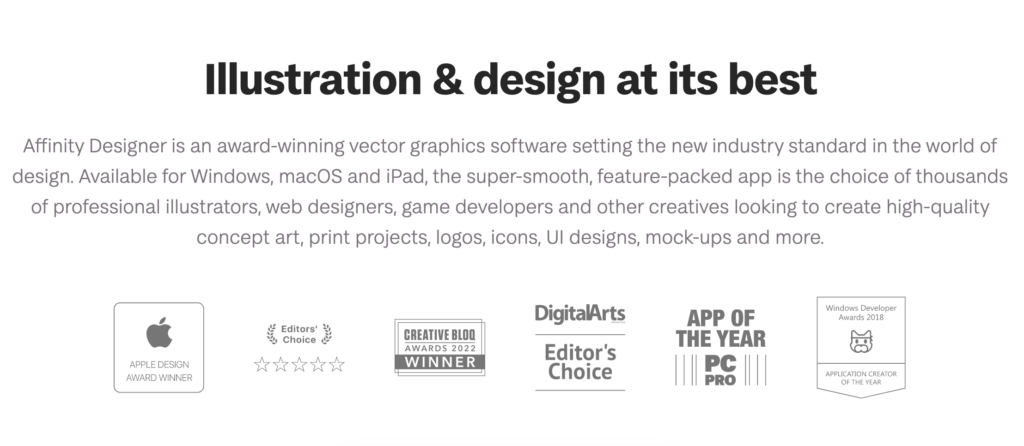
Affinity Designer, being one of the (relatively) new vector graphics software, is great for graphic design, web design, and UI/UX design. You can use this graphic design software to create icons, logos, drawings, and other print or digital visual content.
Affinity Designer is a combo of Photoshop and Adobe Illustrator. Well, this explanation wouldn’t make sense if you’ve never used Adobe Illustrator or Photoshop. I’d explain more when I talk about its features later on.
The good:
- Tools are intuitive and beginner-friendly
- Great for drawing
- Support raster and vector
- Good value for money and affordable
The so-so:
- Can’t export as AI (not industry standard)
- Somehow “robotic”, not “smart” enough
What is Adobe Illustrator?

Adobe Illustrator is the most popular software for both graphic designers and illustrators. It’s great for creating vector graphics, typography, illustrations, infographics, making print posters, and other visual content.
This design software also is the top choice for branding design because you can have different versions of your design in various formats, and it supports different color modes. You can publish your design online and print them out in good quality.
In short, Adobe Illustrator is best for professional graphic design and illustration work. It’s also the industry standard, so if you’re looking for a graphic design job, knowing Adobe Illustrator is a must.
Here’s a quick sum-up of what I like and dislike about Adobe Illustrator.
The good:
- Full features and tools for graphic design and illustration
- Integrate with other Adobe software
- Support different file formats
- Cloud storage and file recovery work great
The so-so:
- Heavy program (takes up a lot of space)
- Steep learning curve
- Can be expensive for some users
Affinity Designer vs Adobe Illustrator: Detailed Comparison
In the comparison review below, you will see the differences and similarities in features & tools, support, ease of use, interface, and pricing between the two programs.
Features
Affinity Designer and Adobe Illustrator have similar features and tools for creating vectors. The difference is that Affinity designer uses node editing and Adobe Illustrator allows you to create freehand paths.
Adobe Illustrator does offer more advanced features and one of my favorites is the Gradient Mesh Tool, and Blend tool, which allows you to quickly create a realistic/3D object.

One thing I love about Affinity Designer is that has is its a persona feature, which allows you to switch between pixel and vector modes. So I can work on raster images with its image manipulation tool and I can create graphics with the vector tools.

The toolbar also changes according to the persona you choose. When you choose Pixel Persona, the toolbar shows image editing tools like Marquee tools, selection brushes, etc. When you choose the Designer (Vector) Persona, you’ll see shape tools, pen tools, etc.


See, this is what I meant when I mentioned earlier that Affinity Designer is a combo of Adobe Illustrator and Photoshop 😉
I also like Affinity Designer’s preset brushes more than Adobe Illustrator’s because they are more practical.
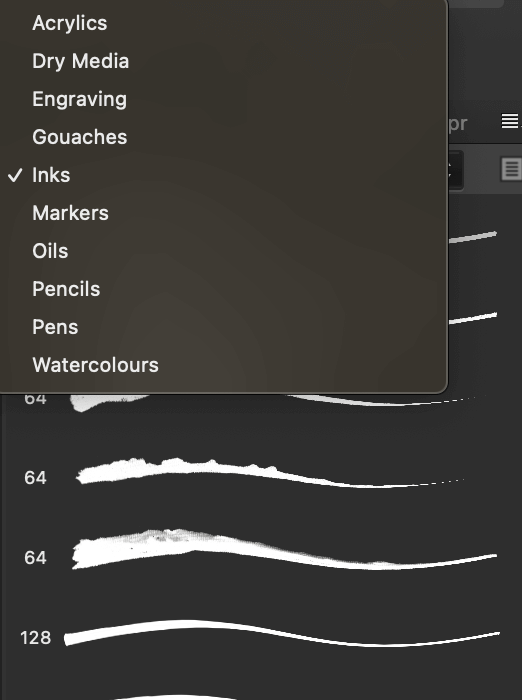
In short, I’d say Affinity Designer is better for drawing and pixel editing than Adobe Illustrator but for the rest of the features, Adobe Illustrator is more sophisticated.
Winner: Adobe Illustrator. Tough choice. I really like Affinity Designer’s duo personas and its drawing brushes, but Adobe Illustrator has more advanced features or tools. Plus, it’s industry-standard design software.
Ease of Use
If you’ve used Adobe Illustrator, it’d be so easy to pick up Affinity Designer. It might take you some time to get used to the interface and find where the tools are, other than that, there isn’t any “new” tool that can challenge you.
If you’ve never used any design tools before, it can take you a day or two to learn the basic tools. Honestly, the tools are intuitive and with the online tutorials, it’ll take you no time to get started.
Adobe Illustrator, on the other hand, does require some sort of training as it has steeper learning curves. Not only it has more tools and features than Affinity Designer, but also requires more brainstorming and creativity for making use of the tools.
In other words, Adobe Illustrator’s tools are more freehand style and Affinity Designer has more preset tools. For example, you can create shapes easier in Affinity Designer because there are more preset shapes.
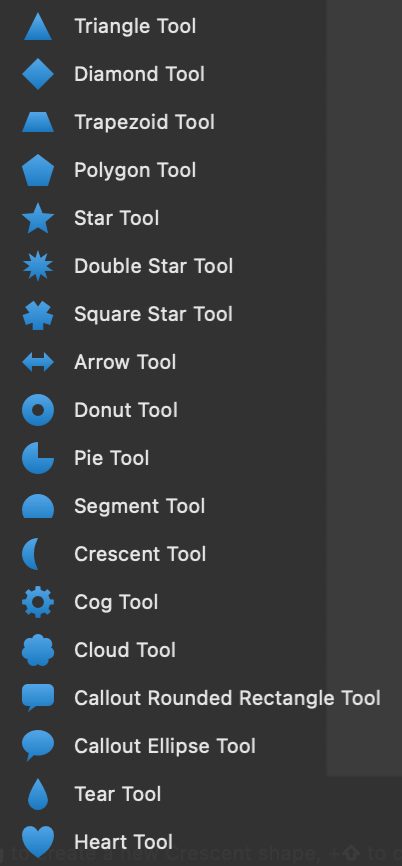
Let’s say you want to make a speech bubble. You can choose the shape, click and drag to make a speech bubble directly, while in Adobe Illustrator, you’ll need to create one from scratch.
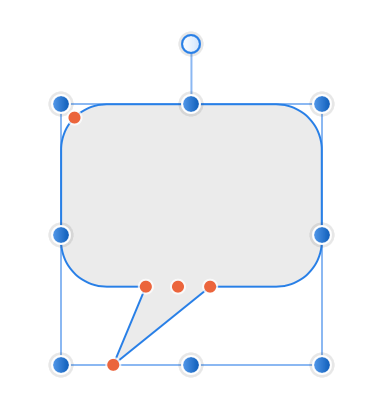
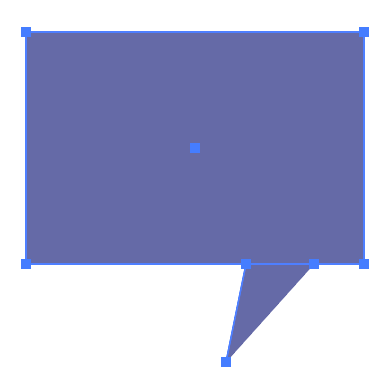
Winner: Affinity Designer. There aren’t as many advanced or complicated tools to learn in Affinity Designer. Plus, its tools are more intuitive and have more preset tools than Adobe Illustrator.
Support
Both Adobe Illustrator and Affinity Designer support common file formats like EPS, PDF, PNG, etc. However, when you save a file in Affinity Designer, you don’t have the option to save it as .ai and you can’t open an Affinity Designer file in other software.
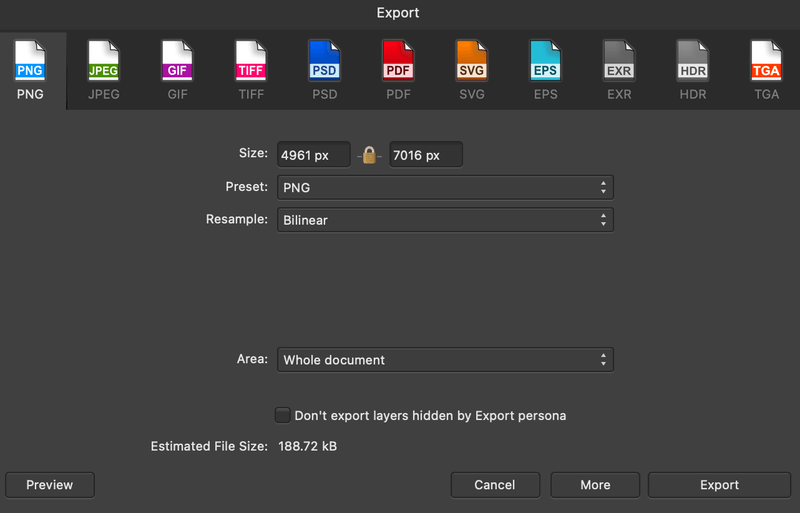
If you want to open an Affinity Designer file in Adobe Illustrator, you’ll need to save it as a PDF first. On the other hand, you can open a .ai file in Affinity Designer. However, it’s recommended to save the .ai file as PDF first.
Another point to mention is program integrations. Adobe Illustrator is supported by all Creative Cloud programs, while Affinity only has three programs and it lacks video editing and 3D software.
A graphic tablet is another important tool for graphic designers. Both software supports graphic tablets and works pretty well. I saw some users complain about the stylus’ pressure sensitivity, but I had no problem using it.
Winner: Adobe Illustrator. An advantage of using Adobe software is that it’s compatible with other Creative Cloud programs.
Interface
If you create a new document, you’ll find both interfaces are quite similar, artboard in the middle, toolbar on the top & left, and panels on the right-hand side.
However, once you start opening up more panels, it can get messy in Adobe Illustrator, and sometimes you’ll need to drag around the panels to organize them (I call it a hustle).
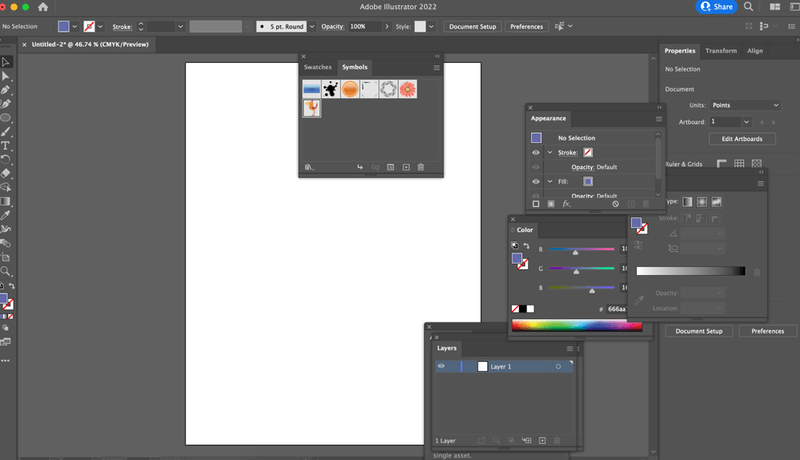
Affinity Designer, on the other hand, has all the tools and panels in place, which allows you to locate them faster so that you don’t need to spend extra time finding or organizing the tools and panels.
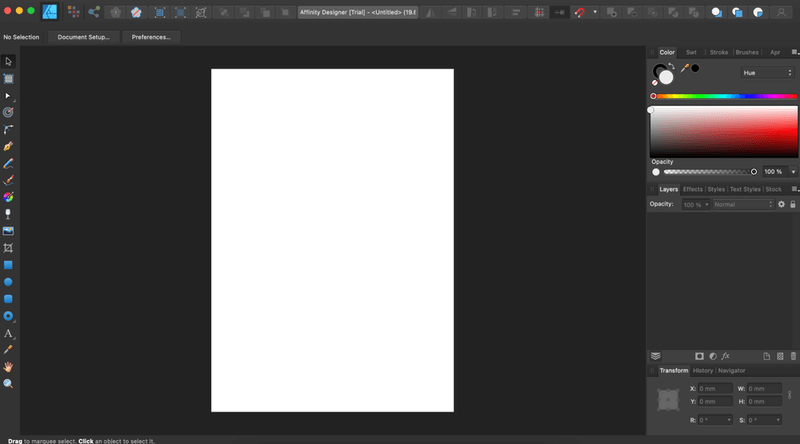
Winner: Affinity Designer. Its interface is clean, intuitive, and organized. I find it more comfortable to work with than Adobe Illustrator.
Pricing
Price is always something to consider, especially if you’re not using it for professional use. If you’re drawing as a hobby or creating simple marketing material, maybe you can choose a more affordable option.
Affinity Designer costs $69.99 and it’s a one-time purchase. It offers a 30-day free trial for Mac and Windows, so you can try it out before you make a purchase decision. If you use it on an iPad, it’s only $11.99.
With the new version, you can also get a Universal License that includes Affinity Designer, Affinity Photo, and Affinity Designer for $169.99 (one-time fee).
Adobe Illustrator is a subscription program. There are different membership plans you can choose from. You can get it at as low as $19.99/month with an annual plan (if you’re a student) or as an individual like me, it’d be $20.99/month.
Winner: Affinity Designer. One-time purchase always wins when it comes to pricing. Plus Affinity Designer is a good value for money because it has a lot of tools and features that are similar to Adobe Illustrator.
FAQs
Got more questions about Affinity Designer and Adobe Illustrator? Hope you can find the answers below.
Do professionals use Affinity Designer?
Yes, some professional graphic designers use Affinity Designer, but they use it together with the Industry standard design software like Adobe and CorelDraw.
Is Affinity Designer worth buying?
Yes, the software is a good value for money. It’s a one-time purchase and can do 90% of what Adobe Illustrator or CorelDraw can do.
Is Affinity Designer good for logos?
Yes, you can create logos using the shape tools and pen tools. Working with text in Affinity Designer is also convenient, so you can make logo font easily.
Is it difficult to learn Illustrator?
It does require some time to learn Adobe Illustrator because it has a lot of tools and features. However, it is not too difficult. I’d say the more difficult part about graphic design is brainstorming ideas of what to create.
How long does it take to master Illustrator?
If you put a lot of effort into learning the software, you can master Adobe Illustrator in as quickly as six months. But again, the difficult part is getting ideas of what to create.
Final Thoughts
Even though I’ve been using Adobe Illustrator for more than 10 years, I think Affinity Designer is a better value for money because it can do 90% of what Adobe Illustrator does, and $69.99 is a good deal for what the software has to offer.
However, Adobe Illustrator is the go-to for professional graphic designers. Knowing Affinity Designer will be a plus, but if you’re looking for a job as a graphic designer, you should definitely choose Adobe Illustrator.
About June Escalada
Marion
Will Affinity Designer work as a landscape design program? I only need 2d and I want be able to add layers. Does it have a plant library?
Thanks.
June Escalada
Hey Marion,
Yes, you can use Affinity Designer for landscape design.
michael j
Does Affinity Designer still not have an Image Trace function? It seems like a significant omission.
Marie
I agree with Michael. I was hoping for an auto-image trace in this new version 🙁
Liz
I currently use PShop for my digital art but want to include vector images as well. Am considering Illustrator. Now that I know PS, does it make learning Illustrator a little easier or are they totally different? Thanks!!
June Escalada
Hi Liz, Photoshop and Illustrator are quite different, but I would say give it a try because both software work well together.
João
A great thing in affinity designer is that you can copy from illustrator and past in designer, another thing opening or placing Photoshop files in designer they maintain all layers. So I work with both Adobe and affinity but in my opinion designer is faster in anything than illustrator and uses less ram than illustrator, redrawing is faster.
June Escalada
Thanks for sharing your thoughts, João.
Joao
I use both, but Im in love with designer.
First is very fast, and eats less Ram , then try to just move in screen a pdf with 20 pages, anything you do you get the colour ball spinning, not in designer sure it lacks some tools you have inillustrator but using both I do copy past from one to the other.
Then when you open a Photoshop file with layers in designer you don’t get a flatten image 🙂 I would say the integration with Photoshop is perfect But overall for me the best power of designer is the speed working with large heavy files doing it in almost real time.
June Escalada
Hi Joao, thanks for sharing your experience 🙂 Definitely, each tool has its “best for”.