Got different versions of Illustrator on your device and want to remove the older versions to save up your space? There are a couple of easy ways to delete Adobe Illustrator.
The easiest way to uninstall Adobe Illustrator completely is from the Adobe Creative Cloud app. However, if you don’t have access to your Creative Cloud account, you can also directly remove Adobe Illustrator from your computer or laptop.
In this article, I’m going to show how to uninstall Adobe Illustrator from Adobe Creative Cloud, on Mac, and Windows devices.
It’s important to know that uninstalling Adobe Illustrator from your device does NOT cancel your subscription. If you want to cancel your Illustrator subscription, you will need to log in to your Creative Account to do so.
Table of Contents
How to Remove Adobe Illustrator from the Creative Cloud
If you have an Adobe Creative Cloud account, which I assume you should all have when you download Adobe Illustrator, the easiest way to uninstall Adobe Illustrator is from the Creative Cloud app.
Here are the simple steps to uninstall Adobe Illustrator from Adobe Creative Cloud:
Note: You can use the same method to uninstall any Adobe apps.
Step 1: Open your Adobe Creative Cloud app. You should see your Installed apps once it’s opened.
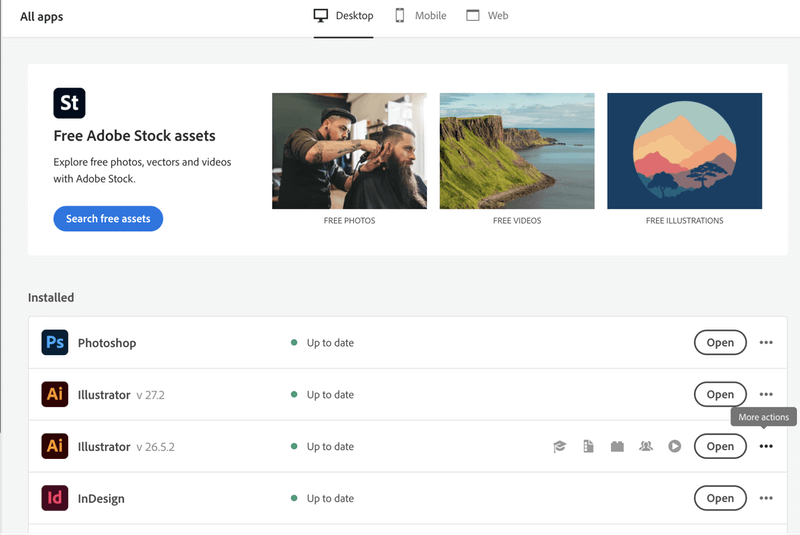
As you can see, I have two versions of Adobe Illustrator installed, so I’m going to remove the older version (v 26.5.2).
Step 2: Find Adobe Illustrator, click on the More actions button (the three dots hidden menu), and click Uninstall.
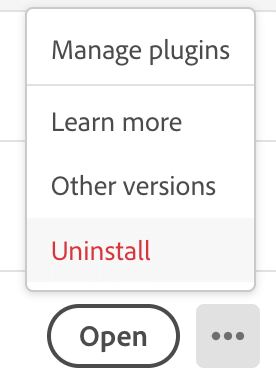
Step 3: A window will pop up asking you if you want to remove, keep, or cancel the uninstall action. Click Remove.
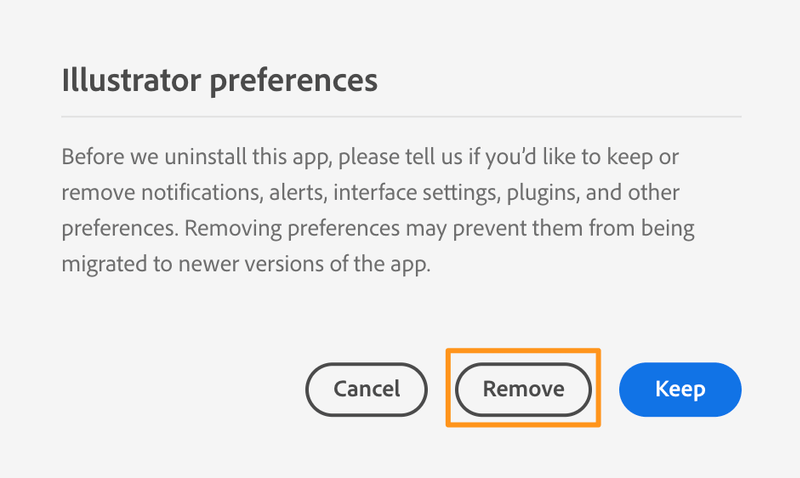
You’ll see the uninstalling process on Creative Cloud.
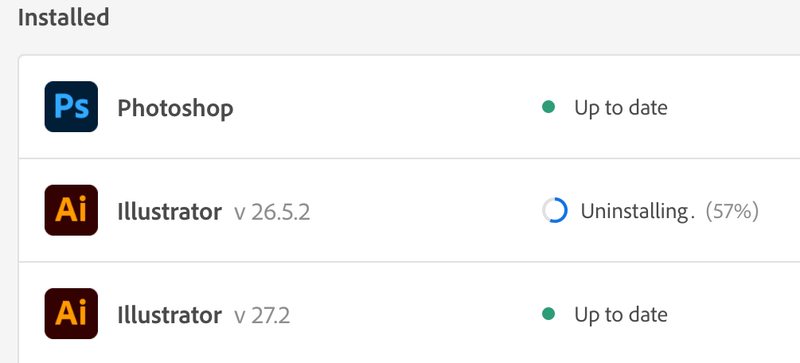
Once it’s finished, the app will be removed from your Creative Cloud and your device.
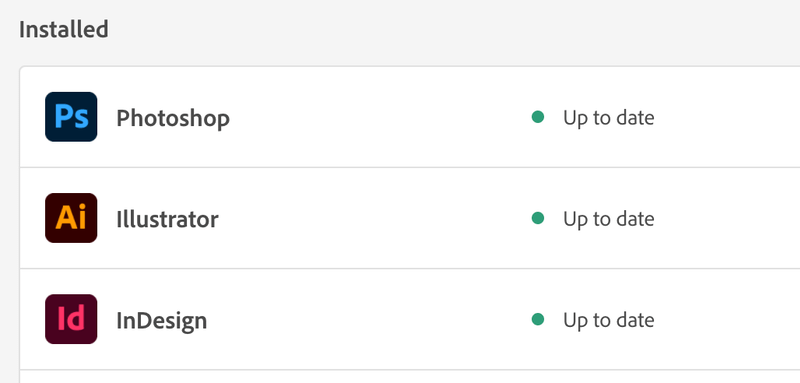
How to Completely Remove Adobe Illustrator from Mac
You should be able to remove Adobe Illustrator from your Mac using the method above, but if for some reason you can’t use the Creative Cloud, here’s an alternative method.
Step 1: Open your Finder.
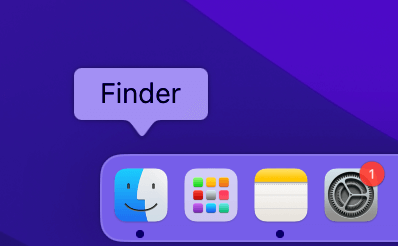
Step 2: Go to the Applications tab and find Adobe Illustrator.
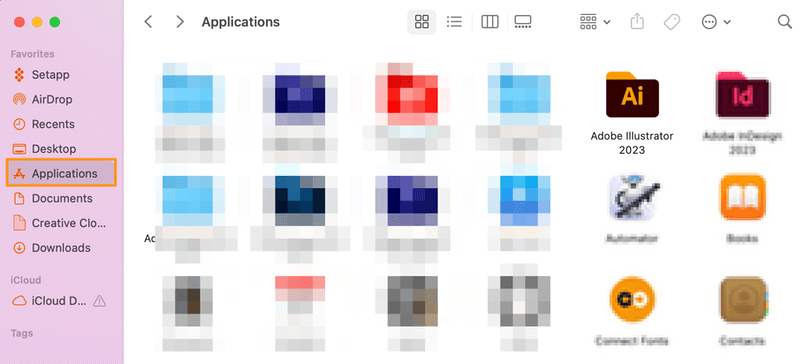
Step 3: Right-click on Adobe Illustrator and choose Move to Trash, or you can directly click and drag it to the Trash icon on your dock.
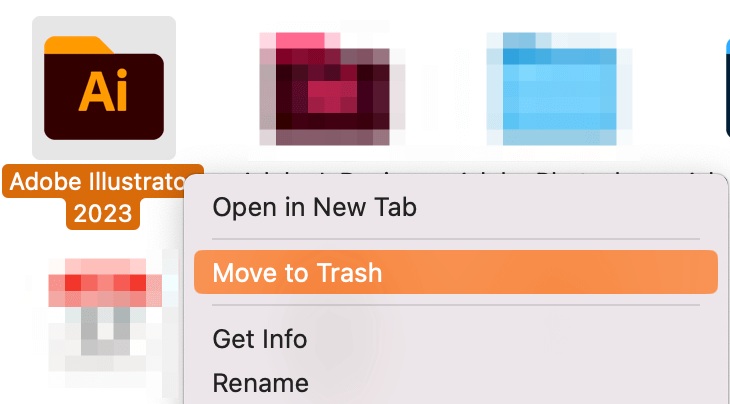
That’s it! Now you shouldn’t see Adobe Illustrator on your Mac anymore.
How to Completely Remove Adobe Illustrator from Windows
On Windows devices, you can uninstall Adobe Illustrator from the Installed apps folder.

If you’re using the older versions of Windows, you should find it in the Control panel.
Once you find Adobe Illustrator, click on the options menu, and choose Uninstall.

Depending on your Windows version, it might ask you to confirm the Uninstall option. If it does, simply confirm the action and Adobe Illustrator will be deleted from your device.
FAQs
How do I Uninstall Adobe Illustrator without signing in?
You can uninstall Adobe Illustrator directly from your computer or laptop. If you’re using a Mac, uninstall it from Applications, and if you’re using a Windows device, remove the app from the Control panel or Installed apps depending on your version.
Will uninstalling Adobe delete my files?
If you have your Adobe Illustrator files saved on your computer, they shouldn’t be deleted as you uninstall the app. However, if your files were saved to the cloud and you cancel your Illustrator subscription, you won’t have access to the files.
What is the termination fee for Adobe Illustrator?
If you cancel your subscription within 14 days, there won’t be a termination fee. After 14 days, there’s a lump sum amount of 50% of your remaining contract obligation and your service will continue until the end of that month’s billing period.
Conclusion
You can easily uninstall Adobe Illustrator from Creative Cloud or on your device. Again, uninstalling Adobe Illustrator from your device does not cancel your Adobe subscription. So if you don’t want to use Adobe Illustrator anymore, besides uninstalling it, you should also cancel your subscription.
About June Escalada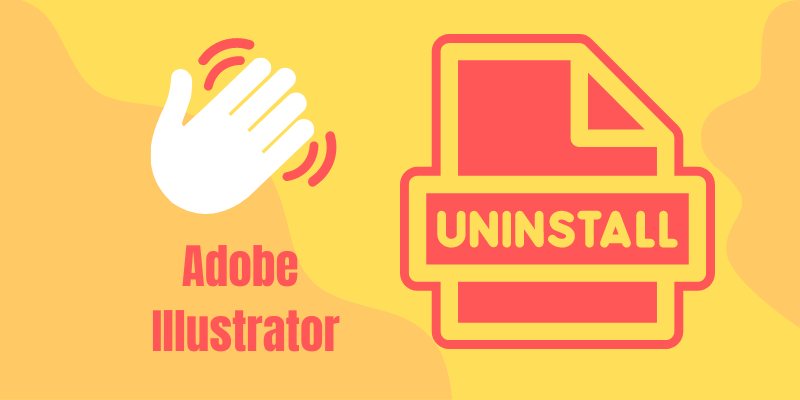
Noel
Hi June,
Just a quick question, my illustrator 2023 would not update (while my other adobe apps did), it freezes at 94% all the time and I cant seem to open my illustrator any more. Just found it weird that I could not update or open it. its saying this message-‘You do not have permission to open the application “Adobe Illustrator 2023” contact your computer or network admin for assistance”. Any advise on what I should do next. I was thinking of uninstalling it and reinstalling.
Thanks,
Noel
June Escalada
Hi Noel,
That sounds weird. And your Adobe account is activated? In this case, yes, I would try to uninstall and reinstall it.