PDF is a common format that we like to use for sharing files, and one of the reasons is that there’s an option to make it editable. So if you’re still wondering whether you can open or edit a PDF in Illustrator, the answer is yes. You can edit a pdf file in Adobe Illustrator.
Before editing objects or text in a pdf file, you need to open the PDF file in Adobe Illustrator, and optionally, you can save the file in .ai format.
In this tutorial, you’ll learn how to work edit a PDF file in Adobe Illustrator, including changing the file format and editing text or objects.
Note: The screenshots from this tutorial are taken from Adobe Illustrator CC Mac version. Windows or other versions can look different.
Table of Contents
How to Convert PDF to Illustrator Vector
If you’re trying to convert the file from Acrobat Reader, you’ll see a few options to convert your pdf, but Adobe Illustrator is not one of them.
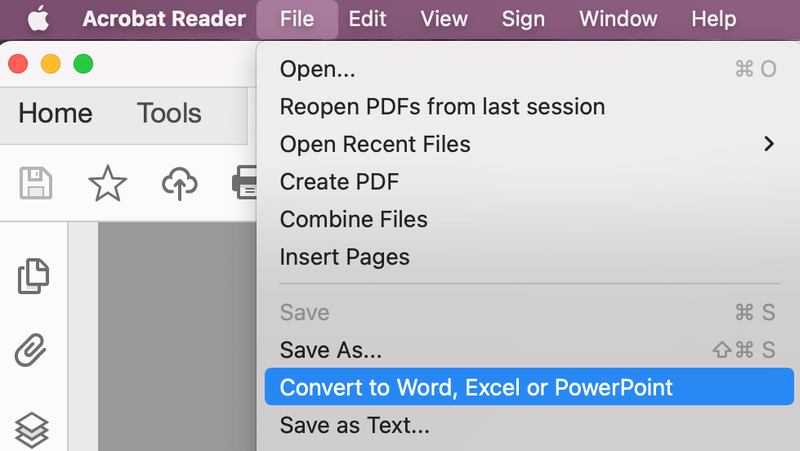
That’s because you’re not doing it from the right place. Instead, you should convert the file from Adobe Illustrator.
Converting a PDF file to an editable ai file basically means opening the PDF in Adobe Illustrator and saving it in .ai format. Follow the steps below to quickly turn a PDF file into Adobe Illustrator vector file.
Step 1: In Adobe Illustrator, go to the overhead menu File > Open or use the keyboard shortcut Command + O, find your pdf file, and click Open.
The file will show in .pdf format in Adobe Illustrator.
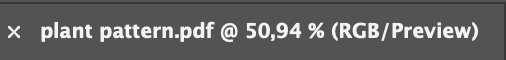
Step 2: Go to File > Save As and change the file format to Adobe Illustrator (ai).
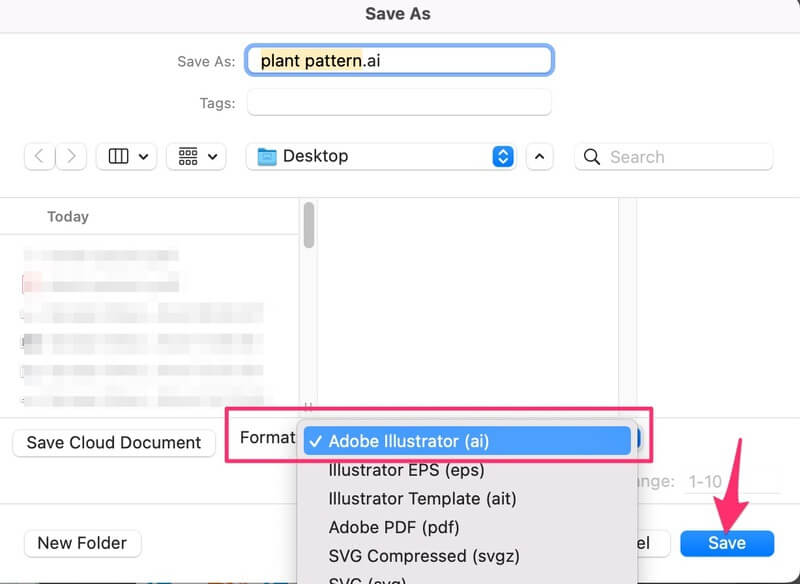
Click Save and that’s it. You’ve converted the PDF file to an ai file.
If you don’t want to change the format, you can also edit the PDF file in Adobe Illustrator.
How to Edit Text of a PDF in Adobe Illustrator
Depending on how the original file is, you might be facing different situations. For example, you might have to ungroup the objects (with text in it) or release the mask in order to edit the text.
The best situation is when you open the PDF file in Adobe Illustrator, you can directly edit the text. This happens when the text from the original file isn’t outlined or grouped. So you can simply select the text you want to edit, and modify the text.
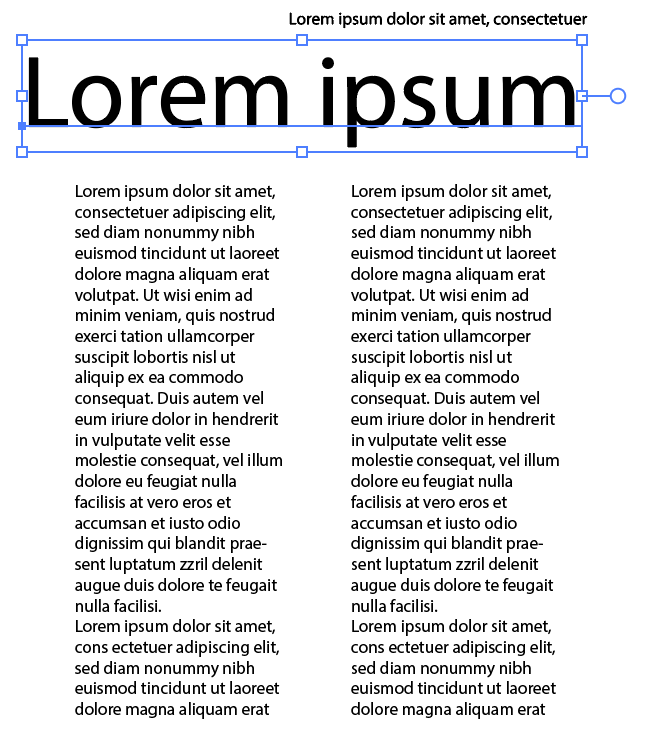
There are situations where you can’t edit the pdf in Adobe Illustrator. For example, you download a template in pdf format and want to change the text. However, when you click on the text, you see the whole artwork is selected.

If you look at the Properties panel, under Quick Actions, you’ll see a Release Mask option.
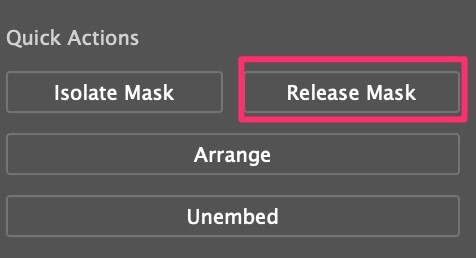
Click Release Mask, and you’ll be able to edit the text.
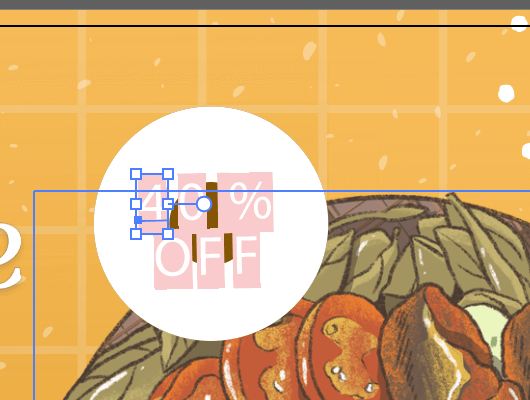
As long as the text in the PDF file isn’t outlined, you can edit the text content such as changing fonts, replacing text, etc. If the text is outlined, you can only change the text color.
How to Change the Color of a PDF in Adobe Illustrator
You can change the color of elements in a PDF as long as it’s not an image. You can change the color of text, including outlined text, or any vector objects of a PDF.
Depending on the file, you might have to release the mask or ungroup objects in order to change the colors of individual objects.
For example, I want to change the color of this outlined text.
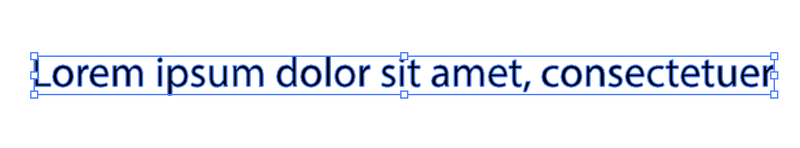
Simply select the text, go to the Appearance panel, and change the Fill color.
If you have sample colors ready, you can also use the Eyedropper Tool to sample colors.

Changing object colors works exactly the same. Simply select the object, and change its color.
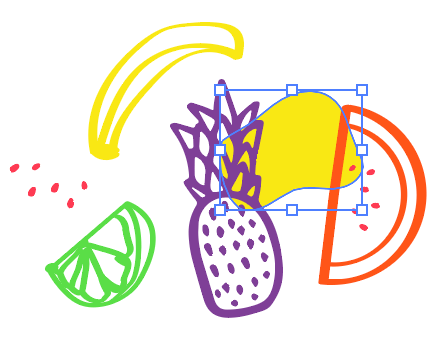
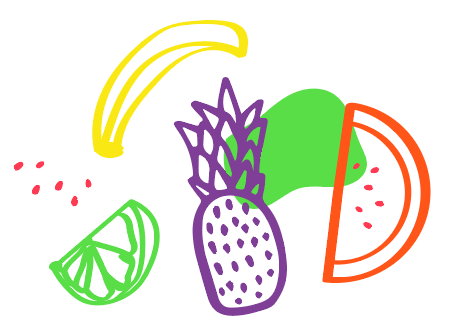
Wrapping Up
How much you can edit the PDF file in Illustrator depends on the original file. If the texts are outlined from the original file or it’s in an image format, you won’t be able to change the text content. In short, you can only edit vector objects on the pdf.
About June Escalada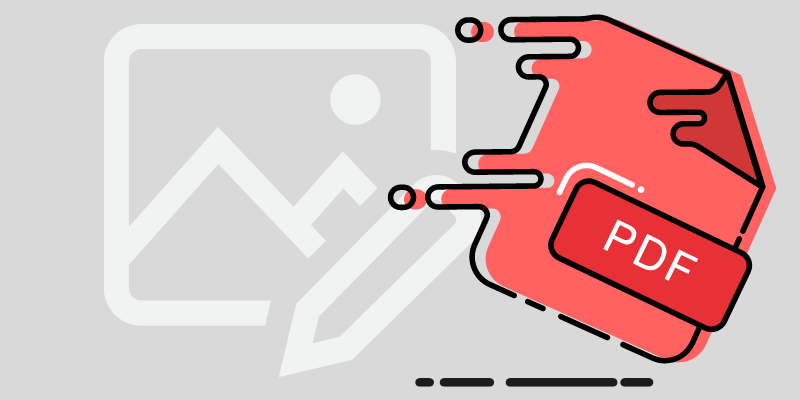
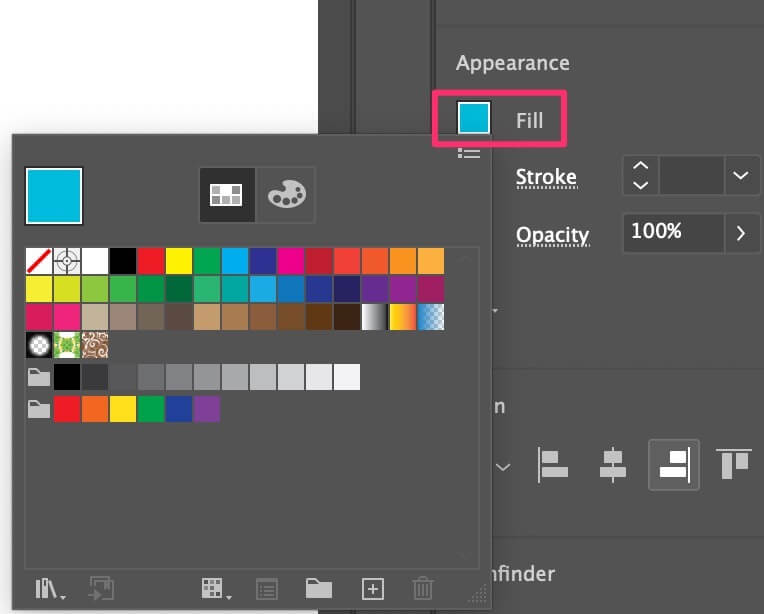
Delbert L Bell
Hello June,
Can you help me with editing a business card in ai? Also, would you be able to take photos of logo and artwork and change them to DST files. I am not having any luck in finding programs that work online. And everyone locally is trying to charge me a Hyundai to do it for me.
Thank you,
D
June Escalada
Hey Delbert,
Which step are you in editing the business card? I’m not taking any freelance job right now, but I can give you a quick guide if you’re confused about certain steps.